Keyword Driven Framework with Example
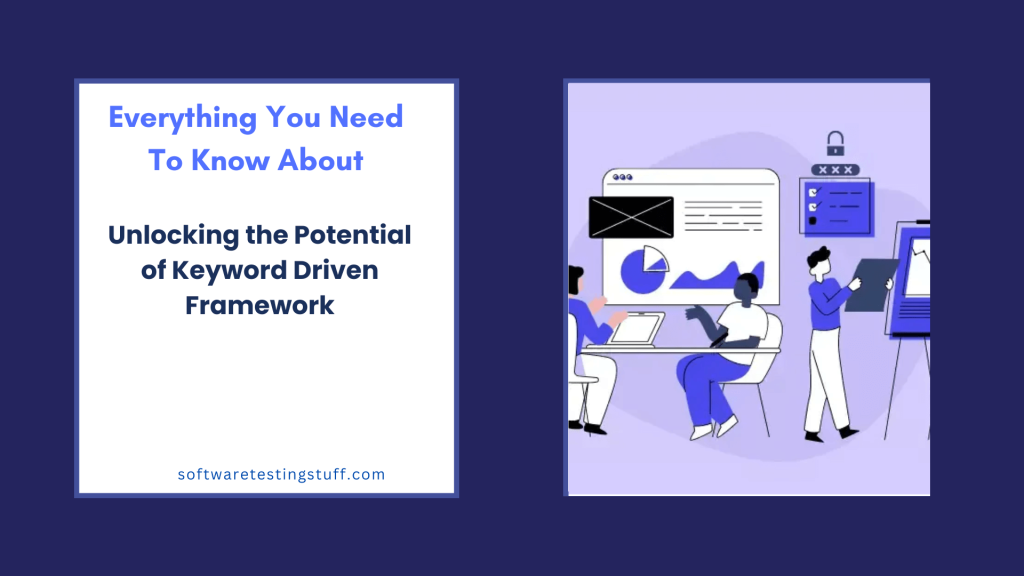
If you’ve ever wondered how software magic is tested and tamed, this is where the excitement begins. Picture this: testing that feels as natural as chatting with a friend. That’s the beauty of the Keyword Driven Framework.
No more tangled lines of code – instead, you’re in command using simple words. It’s a game-changer, making testing not only faster but also a breeze for both tech whizzes and those more on the creative side.
We’re diving into this innovation, exploring how it simplifies teamwork, as tech and non-tech teams unite for seamless software perfection.
Get ready to uncover how this framework turbocharges testing. We’ll unravel its core, and see how those “keywords” are like tools in a magician’s kit, smoothly guiding software interactions.
If you’re up for revolutionizing your testing game, join us on this journey into the heart of the Keyword Driven Framework.
What is a Keyword Driven Framework?
At its core, the Keyword Driven Framework involves scripting test scenarios using simple, keyword-like commands. Instead of scripting a complex line of code for a testing action, automation testers simply use a keyword.
It’s like using shorthand for testing, making the process more intuitive, especially for beginners to testing.
Advantages of Keyword Driven Testing Framework
Now let’s look at its advantages —
Simplicity
The framework’s keyword-focused nature makes it more accessible, especially for those who might not have deep coding knowledge. This means even software testers new to the domain can effectively use it.
Reusability
One of the hallmarks of the Keyword Driven Framework is its emphasis on running test scripts again across different test cases. This efficiency can save a lot of time for test engineers.
Flexibility
Since keywords represent actions, testers can easily mix and match them to create varied test scenarios.
Disadvantages of Keyword Driven Testing Framework
With advantages, there are some drawbacks —
Initial Setup
The framework might require a more prolonged initial setup, as the keywords and their associated actions need to be defined first.
Maintenance
As projects evolve, so do the requirements. Test scripts might need adjustments, which means keywords and their actions need constant updates.
Complexity for Larger Projects
While perfect for smaller projects, the Keyword Driven Framework can become cumbersome for larger, more intricate testing projects.
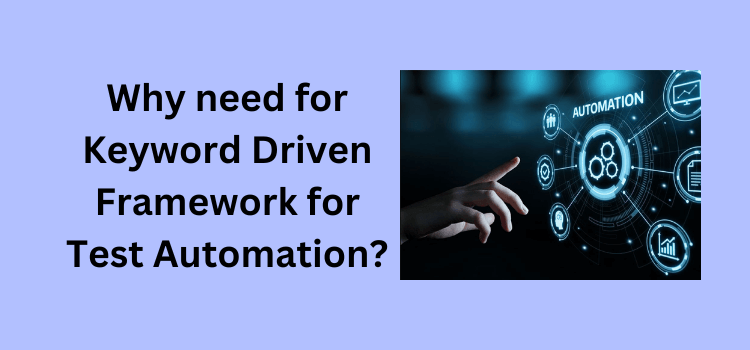
Why need for Keyword Driven Framework for Test Automation?
Effortless and effective testing methods are in high demand in software development. Test engineers and software testers are constantly on the hunt for strategies that streamline their workflow. In many respects, it’s a game-changer when it comes to test automation.
Simplifying the Testing Process
The framework shines in its ability to make the testing process more intuitive. By using keywords as placeholders for complex actions, it cuts down the need for verbose coding. This makes life significantly easier, especially for beginners to testing who may find traditional scripting methods daunting.
Instead of grappling with intricate code lines, even newcomers can craft effective test cases using simple keywords.
Enhancing Collaboration
The beauty of the Keyword Driven Framework lies in its universal language – keywords. This universality facilitates better collaboration between teams. Automation testers, who may have a deeper understanding of coding, and manual software testers, who may not, can find common ground.
They can communicate test scenarios more fluidly, bridging potential knowledge gaps.
Flexibility Across Different Platforms
One of the major headaches for test engineers is ensuring that their test cases are adaptable across various platforms and systems. This framework offers a level of flexibility that’s hard to beat.
Given that the keywords act as a middle layer, testers can execute the same test cases across different platforms with minor tweaks.
Components of a Keyword Driven Framework
A keyword-driven framework is akin to a well-organized toolkit for software testers. At its core, this framework facilitates streamlined testing by employing easily identifiable keywords in lieu of intricate code sequences.
But what makes up this innovative framework? Let’s dive into the essential components.
Test Data Table
This is where the action begins. The test data table houses the keywords and the corresponding actions they represent. It’s the backbone of the keyword-driven framework, providing a clear roadmap for test execution.
This table ensures that even those new to the world of testing can decipher the steps without being lost in technical jargon.
Interpreter of Keywords
Think of this component as the brains of the operation. The keyword interpreter deciphers the instructions laid out in the test data table. Once it identifies a keyword, it translates it into an actionable test step.
This interpretation is crucial for seamless test execution and lies at the heart of the framework.
Function Library
If the keyword interpreter is the brain, the function library is the muscle. This repository contains all the functions that the keywords correspond to. When a keyword signals its presence, the function library springs into action, executing the corresponding function.
Test Scripts
These are the narratives, the stories of the testing process. Test scripts use the keyword-driven framework to lay out the sequence of testing steps. These scripts paint a comprehensive picture of the entire testing journey using the test data table and function library.
Commonly used Keyword Driven Framework Structures
The keyword-driven framework has become a mainstay for many software testers, heralded for its modular and non-programmatic approach. As it allows testers to focus more on the tests and less on the underlying code, it’s no wonder it’s so popular.
But just like any foundational approach, there are several structures that testers can leverage based on their needs. Let’s unravel some of the most commonly used structures:
Linear Keyword Structure
The simplest of all, the linear keyword structure is a step-by-step process. Testers can follow a clear sequence of operations, represented by respective keywords. While it’s straightforward and easy to comprehend, it’s best suited for smaller projects due to its lack of scalability.
Modular Keyword Structure
As the name suggests, the focus here is on modules. Test cases are designed around individual modules of an application, promoting reusability. It’s akin to building blocks, where each module is tested independently, but can be combined or integrated seamlessly when necessary.
Hybrid Keyword Structure
Blending the best of the previous structures, the hybrid keyword model provides testers with flexibility. Combined with a linear model, testers get the simplicity of a linear model and the reusability and modularity of a modular model.
It’s adaptable, making it suitable for both small and large projects.
Data-Driven Framework Structure
Distinguished by its emphasis on data, this structure allows testers to execute the same test scenario multiple times but with different sets of data. It separates the test script logic and test data, making it especially beneficial when extensive data validation is necessary.
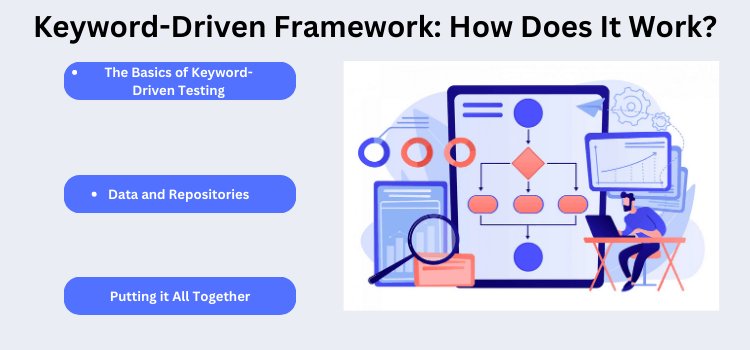
Keyword-Driven Framework: How Does It Work?
As software testing methodologies evolve, testers have access to new and efficient methods of validating software products. Amidst this evolution, the keyword driven framework stands out, becoming a favorite among software testers and test engineers.
But what’s behind its magic? Let’s dive in!
The Basics of Keyword-Driven Testing
The keyword-driven framework operates on a simple principle: abstracting test scripts with keywords or actions that are universally understood. Imagine, instead of diving deep into code, automation testers use a set of predefined keywords to represent various testing actions.
For example, a keyword like “ClickButton” might represent a series of actions involved in finding and clicking a button on a webpage.
The Role of Test Data and Repositories
In a keyword-driven approach, test data, and keyword repositories play a pivotal role. The keyword repository maintains a list of all the available keywords and their associated actions.
On the other hand, test data provides dynamic values needed for execution, like usernames or product names, separated from the test scripts.
Putting it All Together
Once the keywords and test data are defined, the framework uses a driver script to navigate through the tests. It reads the keywords and test data, orchestrates the execution of tests based on the mapped actions in the repository, and returns results.
This abstraction makes the framework incredibly user-friendly, especially for beginners to testing who might not be familiar with intricate coding nuances.
When to Use Keyword Driven Frameworks?
Choosing the right testing approach is much like selecting the right tool for a job. There’s no one-size-fits-all answer, but understanding the specific scenarios where a methodology shines can guide your decision.
So, when should you reach for a Keyword Driven framework in your testing toolbox?
Complex Test Cases with Repetitive Steps
Keyword Driven frameworks thrive in environments where test scenarios are intricate but consist of repeated steps. Since the framework relies on predefined keywords to represent common actions, repetitive tasks can be easily managed without redundant coding.
Diverse Testing Teams
When your team comprises a mix of seasoned coders, beginner test engineers, and domain experts without deep coding experience, Keyword Driven frameworks are a boon.
They allow testers with varying expertise levels to collaborate without relying on scripts heavily, and they provide a common language.
Need for Scalability and Maintenance
As software applications grow, so do their testing requirements. If you anticipate your testing needs to scale, this framework is ideal. Changes in one part of keyword-driven tests do not disrupt others, making maintenance and scaling easier.
Difference Between Data Driven And Keyword Driven Framework
In the dynamic world of software testing, frameworks make life a lot easier for testers. Among the popular ones are the data-driven and the keyword-driven frameworks.
But what sets them apart? Let’s dive in.
1. Core Philosophy
The data-driven framework primarily revolves around separating test data from the actual test scripts. This means testers can run the same script with multiple sets of data.
On the other hand, the keyword-driven framework focuses on abstracting the test script logic using keywords. Each keyword represents a specific action or behavior, ensuring test scripts are more readable and modular.
2. Flexibility and Scalability
While both frameworks offer flexibility, their applications differ. The keyword-driven framework, with its keyword abstraction, provides flexibility in scripting. It’s easier for both testers and non-testers to understand, making collaboration smoother.
However, the data-driven framework shines in scalability. Need to add more test scenarios? Simply add more data sets without altering the core script.
3. Learning Curve
For beginners to testing, the data-driven approach might be a tad simpler since it mostly involves feeding different data to the same script. Though incredibly powerful, keyword-driven frameworks require a foundational understanding of how keywords work.
4. Maintenance Effort
Maintenance in a data-driven framework typically revolves around updating test data. But with a keyword-driven framework, you might need to update both the keywords and the underlying logic if there are changes in application behavior.
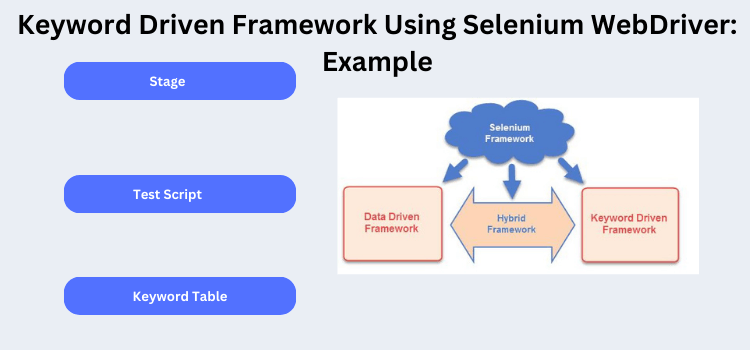
Keyword Driven Framework Using Selenium WebDriver: Example
When it comes to automating web applications for testing, Selenium WebDriver stands out as a tool of choice for many testers. Incorporating the keyword-driven framework into this environment can lead to a more efficient and clear test process.
Let’s walk through a simple example to understand how this union operates.
Setting the Stage
Imagine we’re testing a login page. In a keyword-driven approach, we might have keywords like OPEN_BROWSER, ENTER_USERNAME, ENTER_PASSWORD, and CLICK_LOGIN.
The Test Script in Action
1. OPEN_BROWSER – Initiates the browser instance. In the Selenium context, this might translate to:
WebDriver driver = new ChromeDriver();
2. ENTER_USERNAME – Inputs the username in the designated field.
driver.findElement(By.id(“username”)).sendKeys(“testUser”);
3. ENTER_PASSWORD – Inputs the password in the respective field.
driver.findElement(By.id(“password”)).sendKeys(“testPass”);
4. CLICK_LOGIN – Executes the login action.
driver.findElement(By.id(“loginButton”)).click();
The Keyword Table
In a typical keyword-driven framework, these actions might be stored in a table or spreadsheet —
Keyword | Parameter |
OPEN_BROWSER | Chrome |
ENTER_USERNAME | testUser |
ENTER_PASSWORD | testPass |
CLICK_LOGIN |
Here, the test case reads each row in sequence, interprets the keyword, and then performs the associated action in the Selenium WebDriver.
The beauty of this method is its clarity. Even someone new to the testing domain can understand the flow of the test. In addition, the underlying Selenium code might not be affected by changes in the web application’s structure.
Keyword-Driven Frameworks Challenges in Test Automation
The allure of keyword-driven frameworks in test automation is undeniable. It promises to make test cases more maintainable and understandable, even for beginners, by abstracting test steps into simple, readable keywords.
However, as many software testers and test engineers would attest, implementing these frameworks isn’t without its challenges. Let’s dive into some of the hurdles one might face.
Steep Initial Learning Curve
For automation testers already acquainted with script-based or other approaches, transitioning to a keyword-driven methodology can feel like learning a new language. Familiarity doesn’t always come instantly.
Moreover, for beginners to testing, comprehending the underlying mechanics behind each keyword might prove a tad overwhelming.
Maintenance Overhead
Even though keyword-driven frameworks are supposed to make maintenance easier, there is still maintenance to be done. As applications evolve, so do the keywords and their underlying implementations. It demands regular updates, ensuring the framework stays in sync with the application.
Complexity in Advanced Scenarios
Simple test cases translate well into keyword-driven frameworks. However, more complex scenarios, which require intricate logic or multiple conditions, might become cumbersome.
In such situations, test engineers often find themselves wrestling to fit advanced logic into the confines of keyword-driven structures.
Need for Skilled Test Engineers
While the idea behind keyword-driven testing is to make the process accessible to all, including —
- non-technical stakeholders
- the creation and maintenance of keywords
Now, they demand a deep understanding of both the application and the testing process.
Thus, it remains crucial to have skilled software testers onboard, capable of navigating the intricacies of the framework.
Frequently Asked Questions
1. What prerequisites are needed for setting up a keyword driven framework?
An understanding of the application under test, having a repository of identifiable keywords, and possessing an interpreter and executor are essential.
2. How does a keyword-driven testing framework differ from other frameworks?
While many frameworks are script or code-centric, a keyword driven framework focuses on abstracting test steps into readable keywords. This abstraction makes the tests more maintainable and understandable, even for non-technical stakeholders.
3. Can the framework for keyword-driven testing be integrated with other testing tools?
Yes, the flexibility of the keyword driven framework allows it to be seamlessly integrated with a plethora of testing tools, especially popular ones like Selenium WebDriver. This integration ensures the expansive coverage of test scenarios.
Wrapping Up
Having explored the keyword driven framework in depth, it becomes clear why it is so beloved by testers. Its ability to democratize testing, making it comprehensible even to those with minimal technical expertise, is indeed commendable.
Yet, like all things, it is not without its set of challenges. From initial setup complexities to the potential overhead in maintenance, the framework demands a measured approach.
As a result, its success depends on the team’s preparedness, understanding, and complexity of the scenarios they aim to test. Embracing it with a clear understanding of its strengths and weaknesses can lead to test automation success.
- Best Client Management Software Tools for Agencies - July 21, 2025
- How a Gamertag Generator Helps Build Your Gaming Identity - July 3, 2025
- Namelix: Business Name Generator Tool - May 20, 2025