In today’s tech-centric world, particularly where Android smartphones reign supreme, ensuring the seamless performance of Android applications is paramount. Every app, whether it’s a simple to-do list or a complex multi-feature game, needs rigorous testing before it reaches the user.
This ensures that users experience the application as intended, free from glitches, crashes, or any unexpected behaviors. As the Android ecosystem continues to grow, so does the complexity of applications, necessitating the utilization of the best Android testing tools. These tools, designed specifically to cater to the unique challenges of Android development.
Also, it helps in automating the testing process, replicating real-world scenarios, and evaluating app performance across various devices and versions. As we delve deeper into this topic, we’ll explore what makes these tools stand out and how they can be instrumental in upholding the quality of Android applications.
Quick List of 5 Best Android Testing Tools
For your convenience, we have compiled a quick overview of the tools below
1. Appium – Best for cross-platform testing that allows the use of a single API to write tests on both Android and iOS.
2. Nightwatch – Best for end-to-end functional browser testing, offering a clean and straightforward way to control a browser with the Selenium WebDriver API.
3. Kobiton – Best for teams looking for a mobile testing platform offering real device testing, allowing for continuous testing and delivery in a DevOps environment.
4. BitBar – Best for scalable testing, providing a diverse range of environments and integrations with various CI/CD tools.
5. testRigor – Best for non-technical team members, enabling them to write test cases in plain English and significantly simplifying the testing process.
Comparison Table Of the Top Android Testing Tools
The table below compares standard features associated with the tools listed.
Tools | Platform Supported | Test Type | Cloud-Based | Parallel Testing | Integration Options | Language Support | Real Device Testing |
 | iOS, Android | Functional, Automation | Both (Cloud & On-Premise) | Yes | Extensive (with CI/CD tools) | Multiple (Java, Python, etc.) | Yes |
 | Web, Android, iOS | E2E Automation | Mostly Cloud-Based | Yes | Limited | JavaScript | Limited |
 | iOS, Android | Manual, Automated | Yes | Yes | Wide Range | Java, Python, etc. | Yes |
 | iOS, Android, Web | Automated, Manual | Yes | Yes | Wide Range | Multiple | Yes |
 | Android, iOS, Web | Automated | Yes | No | Limited | Custom DSL | Yes |
What are the Best Android Testing Tools?
Best Android Testing Tools are specialized software solutions for testing Android applications across multiple devices and screen resolutions. Nowadays, the slightest glitch or inconsistency in an app can deter users and tarnish the reputation of a brand.
The Necessity for Specialized Testing
Android, unlike other operating systems, is unique due to its vast array of device ecosystems. This diversity can lead to unexpected app behaviors, which makes testing on real devices and emulators an essential task.
The best tools support such testing environments as well as simulate real-world conditions, including interrupted calls, notifications, and battery drain.
Automation: The Game-Changer
A significant advantage of top-tier Android testing tools is automation. These tools automate repetitive and time-consuming tasks, enabling developers and testers to focus on intricate issues and innovative solutions.
Automation ensures that regression tests are done promptly after each update, catching bugs before they reach the end-users.
Beyond Bug Detection
While identifying bugs and glitches remains the primary function, the top Android testers offer more. Developers can make informed decisions on design, flow, and functionality based on insights into performance, loading times, and user experience.
How Best Android Testing Tools Can Help Your Software Development or Testing
Navigating the complex landscape of software development necessitates utilizing the top Android testing tools. With a blend of speed and precision, these tools guide your application towards perfection.
Let’s delve deeper to understand how these vital tools can augment your software development or testing journey.
Elevating Your App’s Quality
With an expert testing tool at your disposal, you can ensure the functionality of each feature, painting a masterpiece devoid of flaws. You can enhance your app’s quality by selecting a premium android test automation framework that fine-tunes every aspect to perfection.
Speeding Up the Development Process
In the dynamic digital ecosystem, timing is everything. Leveraging the Android testing tools not only maintains quality but allows you to launch your app before your competitors, giving you a tremendous advantage in the market.
Enhancing User Experience
The best testing tools offer a pathway to craft an app that resonates with your users, building a rich user experience that is smooth and responsive. It helps in crafting an interface that is user-friendly, ensuring a positive reception upon launch.
Streamlining the Testing Process
The right testing tool for Android streamlines the testing process, making it more straightforward and less cumbersome. It allows for seamless integration and collaboration among teams, ensuring a smooth workflow that reduces turnaround time and brings your app to market faster.
Why Best Android Testing Tools Is Important to Your Software Testing
Embarking on the journey of software development demands more than just coding prowess; it requires the vigilant eye of a perfect testing tool. In an increasingly competitive app market, these tools aid in the smooth functioning of your software.
Let’s discuss why incorporating these tools should be a top priority in your software testing strategy.
Mitigating Risks Early On
Engaging the right testing tool means having a sentinel that identifies and addresses potential issues early in the development cycle, safeguarding the user experience and your brand’s reputation from being tarnished by unforeseen glitches.
Cost-Efficiency
A substantial chunk of the app development budget can be retained by employing the perfect testing tool early in the development cycle, facilitating early bug detection and thereby avoiding costly future amendments.
Ensuring Product Stability
A stable product is synonymous with a reliable brand. Utilizing the right testing tool helps in meticulously sifting through every function of your app, ensuring a product that stands tall with a promise of stability and reliability, nurturing trust among your users.
Facilitating Regulatory Compliance
Navigating through the regulatory landscape becomes a breeze with the testing tools. These tools assist in ensuring that your app complies with the necessary industry standards and legal regulations. This paves a smooth road to successful app approvals and avoiding any regulatory hassles down the line.
Best Android Testing Tools
Understanding each tool comprehensively is a must. So, let’s get started.
1. Appium

In a constantly evolving digital landscape, Appium emerges as a forerunner among the best android automation testing tools. This tool has carved out a substantial niche, being a top choice for developers aiming to facilitate a seamless testing environment for mobile and desktop apps.
Appium’s open-source nature is its cornerstone, allowing for deep customization and integration, pulling a considerable crowd towards itself. Because it is capable of writing tests in a wide range of programming languages, it is not only versatile, but it allows a broad spectrum of developers to use it.
Its convenience is further exemplified by the support for both Android and iOS, meaning it embraces a broader market with open arms. By employing Appium, developers find a harmonious blend of flexibility, compatibility, and robust community support.
It’s offering not just a tool, but a comprehensive solution for app testing needs, ensuring optimum functionality devoid of software errors.
About Appium
- Employee Numbers: 35
- Founding Team: Dan Cuellar
Key Features
Some of the major features are stated below —

Language Flexibility
Appium stands out with its support for various scripting languages including Java, Python, and Ruby, thereby eliminating the language barrier for many developers. This opens up a world of convenience, as one can leverage the language they are most comfortable with.
Moreover, it grants the freedom to switch and learn new languages while utilizing the same tool.
Cross-Platform Testing
Through Appium, developers can experience the seamless transition between Android and iOS testing, thanks to its cross-platform functionality. This ensures a unified testing strategy, reducing the overhead of maintaining separate scripts for different platforms.
Moreover, it embraces code reusability, promoting efficiency and time-saving.
No Source Code Requirement
Appium operates proficiently without demanding access to the app’s source code. This not only ensures an added layer of security but also simplifies the testing process, preventing the source code from being exposed during testing. It’s a feature that promises peace of mind along with operational ease.
Facilitates Automated Functional Testing
Appium excellently supports automated functional testing, a pivotal aspect in affirming an app’s reliability and performance. It simulates user behavior, hunting down any potential glitches and ensuring a butter-smooth user experience.
It ensures that the users get a product that is polished to near perfection, offering a satisfying user experience.
Vibrant Community Support
Being an open-source tool, Appium is backed by a vibrant and enthusiastic community. Newcomers can find a treasure trove of tutorials and advice, fostering a learning environment. It ensures continuous improvement through shared knowledge and insights.
Pros of Using Appium
- Open-source nature allows for deep customization and community-driven improvements.
- Supports multiple scripting languages, easing the entry barrier for various developers.
- Cross-platform testing functionality promotes script reusability across different platforms, saving time and resources.
- No requirement for app source code ensures a secure and simplified testing process.
- Backed by a vibrant community providing a rich resource of tutorials and advice for newcomers.
Cons of Using Appium
- The initial setup can be somewhat complex, particularly for newcomers.
- The tool is resource-heavy, which can impact performance on systems with lower specifications.
Pricing
Appium comes without a price tag, embracing the open-source model.

Customer Ratings
G2: 4.4 · 50 reviews
Our Review of the Appium
Navigating the best android automation testing tools, we found Appium standing tall with a proud open-source heritage, suitable for both beginners and veterans. It’s a tool that speaks a universal language, literally, accommodating a diverse range of programming languages, eliminating barriers.
Its cross-platform ability is nothing short of a boon, eradicating the hassle of juggling between tools for different platforms. Yes, it might initiate a slightly complex setup process, possibly steering the novices away.
But once past that, it’s smooth sailing, courtesy of its no source code requirement policy ensuring a secure testing environment.
Despite its large feature set and robust community of users ready to assist, the tool is quite heavy, requiring considerable system resources. The Appium community is more than a tool. It promises reliability and efficiency, a companion that ensures your app sails smoothly through the digital seas, free from glitches.
2. Nightwatch
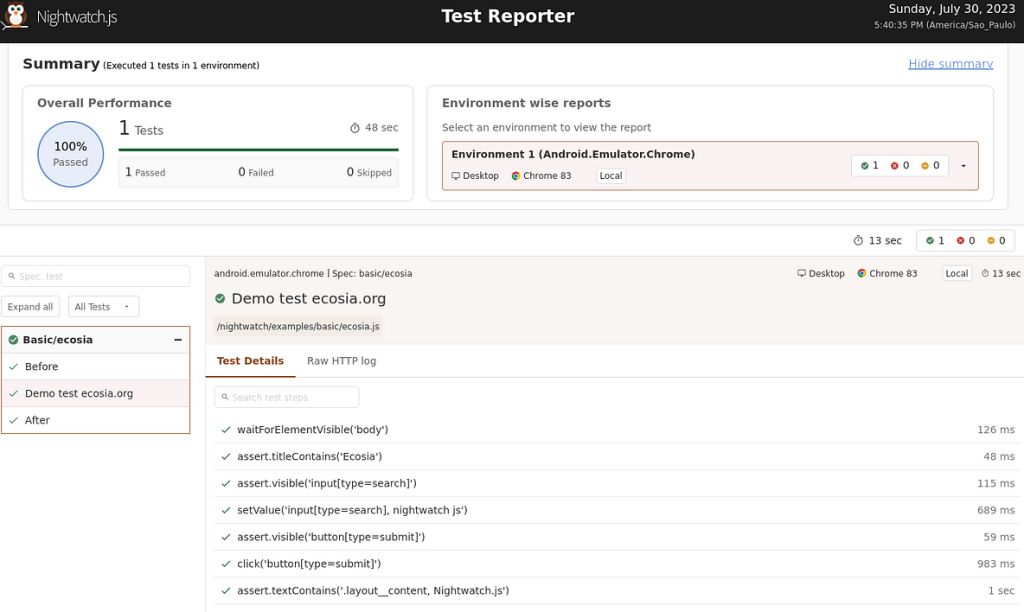
In the fast-paced world of app development, Nightwatch stands tall as a dynamic and highly preferred android test automation framework. Its end-to-end testing solutions have catapulted it to be a favorite among developers seeking a reliable, efficient, and fast testing solution.
Nightwatch offers a streamlined approach to automated testing, not only by making the development process easier but also by making it more intuitive. Its power stems from its deep integration with Selenium WebDriver, an environment revered for delivering stable and scalable testing solutions.
With Nightwatch, you get a tool that is configured to meet modern development needs, providing developers with a resourceful testing environment. It effectively integrates into your development cycle, emphasizing the smooth testing process while reducing the time between development and deployment.
About Nightwatch
- Employee Numbers: Not publicly available
- Founding Team:
- Aljaz Fajmut, Founder & CEO at Nightwatch
- Matic Jurglic, Co-Founder & CTO at Nightwatch
- Steve Mingione, Co-Founder at Nightwatch
Key Features
Nightwatch has the following major features —
Easy Setup
Nightwatch boasts a setup that is as simple as it is fast, ensuring developers can quickly integrate it into their working environment. The easy configuration process means that there is a shorter learning curve, making it suitable for both newcomers and veteran developers.
The tool is designed to get developers started with minimum fuss, focusing more on testing and less on setup.
Selenium WebDriver Integration
Nightwatch integrates beautifully with Selenium WebDriver, a move that boosts its testing prowess considerably. This integration allows for stable and scalable testing environments, giving developers a robust foundation for end-to-end testing.
Built-In Test Runner
The built-in test runner is a standout feature in Nightwatch, facilitating easy and quick tests right out of the box. It supports continuous integration environments, meaning it’s configured for modern development workflows. Developers find it easy to write and manage tests, thanks to the intuitive interface it offers.
CSS and XPath Selector Support
This feature extends the flexibility in selecting elements during the testing phase, making the process more intuitive and less cumbersome. The support for both CSS and XPath selectors means developers have a variety of options to perform tests accurately.
It enhances the preciseness in the selection process, resulting in more accurate testing results.
JSON Wire Protocol
Nightwatch leverages the JSON Wire Protocol to facilitate communication between itself and the Selenium WebDriver. This ensures a smooth transfer of data, enhancing the efficiency and speed of tests. It takes communication between the different components of the testing environment to a whole new level. I
Pros of using Nightwatch
- Easy and fast setup with a user-friendly interface.
- Seamless integration with Selenium WebDriver offers a stable and scalable testing environment.
- Built-in test runners facilitate efficient and faster testing processes.
- Support for CSS and XPath selectors enhances precision during testing.
- Leveraging JSON Wire Protocol ensures smooth and uninterrupted data flow during tests.
Cons of using Nightwatch
- Limited community support compared to other established frameworks.
- Documentation, although robust, can sometimes be overwhelming for beginners.
Pricing
Nightwatch is open-source, so it is freely accessible to all developers..

Customer Ratings
G2: 4.8 · 38 reviews
Our Review of the Nightwatch
The Nightwatch automated testing framework is a beacon of efficiency and reliability, being one of the prominent choices for developers globally. Its easy setup process is a welcome feature, quickly getting developers on board and ready to roll in no time.
The android test automation framework couples with Selenium WebDriver, ensuring a stable and scalable testing environment, crucial in ensuring robustness. While the community support could use a boost, it somewhat compensates with rich documentation, albeit slightly intense for novices.
Furthermore, it has a built-in test runner and supports both CSS and XPath selectors, making it a tool that promotes precision and efficiency in testing. With a host of features that streamline the app testing process from start to finish, this tool does indeed promise a smoother ride in the turbulent waters of app testing.
It stands as a testimony to what well-thought-out integration and easy setup can bring to the table, placing itself firmly as a reliable ally in the development landscape.
3. Kobiton

Amidst a sea of Android testing tools, Kobiton has etched a distinct name for itself, being touted as one of the top testing tools for android available. Users find it indispensable for its real-device testing feature, granting developers the space to identify and resolve bugs before they affect end users.
Kobiton facilitates continuous testing with real devices, hosted in cloud platforms, offering a seamless integration into any CI/CD pipeline. The tools present in the platform are not only sophisticated but also user-friendly, embracing both experts and newcomers alike.
Its functionalities resonate with modern requirements, meeting both efficiency and precision in delivering standout apps. The enhanced automation and manual testing capabilities bolster a streamlined development cycle, preventing the typical shortcomings of apps.
About Kobiton
- Employee Numbers: Not publicly available
- Founding Team: Vu Lam, Frank M. Lee, and Hao Lam
Key Features
The major features of Kobiton are as follows —

Real-Device Testing
Kobiton excels in offering real-device testing, an essential attribute that facilitates accurate and reliable testing outcomes. This feature allows developers to test their apps on real devices instead of simulators. As a result, it mirrors the exact user environment and identifies potential issues effectively.

Seamless Integration
Kobiton promises seamless integration into CI/CD pipelines, a critical aspect in modern development environments. This feature ensures that there is a continuous workflow, thereby enhancing productivity and reducing downtime.
It takes into account the dynamic demands of current development cycles, promising a tool that works in harmony with other existing setups.
Scriptless Automation
Through scriptless automation, Kobiton simplifies the testing process, making it accessible even for those with minimal scripting knowledge. It eradicates the barriers often encountered in script creation, promising a platform where creating automated tests is a breeze.
It’s designed with a modern touch, reducing the complexities typically associated with automation testing.
Performance Optimization
Performance optimization is a highlight in Kobiton’s features, equipped to analyze performance metrics accurately and help in tuning the app to its optimal level. It works meticulously in examining various metrics to furnish insights that aid in performance enhancement.

Visual Validation Testing
The visual validation testing ensures that your app not only works perfectly but looks perfect on all devices. This feature looks at the visual representation of the app, ensuring consistency across different device screens. It warrants that the visual elements align perfectly, offering a seamless user experience.
Pros of using Kobiton
- Real-device testing offers an accurate reflection of the user environment.
- Seamless integration with CI/CD pipelines ensures continuous workflow.
- Scriptless automation facilitates an accessible testing environment for all levels of developers.
- Performance optimization feature aids in achieving the peak potential of the app.
- Visual validation ensures aesthetic consistency across devices.
Cons of using Kobiton
- The platform could benefit from a broader range of integrations.
- The pricing model may be on the higher side for small developers or startups.
Pricing
- Start up: $75 per month
- Accelerate: $390 per month
- Scale: Per year (Need to contact for price)
- Enterprise: Need to contact for price

Customer Ratings
G2: 4.2 · 15 reviews
Our Review of the Kobiton
Among the most competitive fields in which apps are developed, Kobiton stands out as one of the top android testing tools for new and veteran developers alike. Real-device testing is its hallmark, a meticulously crafted feature that mirrors the exact user environment, ensuring that the product responds to real-world needs.
Integrating seamlessly into CI/CD pipelines demonstrates its modern approach, embracing the dynamic demands of today’s development landscape. While it offers scriptless automation, performance optimization, and visual validation testing, it leaves a slight desire for more integrations to enhance its versatility.
In spite of this, Kobiton offers a user-friendly user experience, right from setting up the tool to exploring its many features, ensuring a tool that is both powerful and intuitive. Its array of features make it a compelling contender in the market of best Android testing tools for android, even though it may seem a bit pricey for smaller setups.
It indeed is a tool armed to foster quality and efficiency in app development.
4. BitBar

BitBar, revered in the mobile testing landscape, steps forward with solutions that adeptly cater to developers eyeing success in the competitive app market. Developers gravitate towards BitBar for its cloud-based platform offering a diverse range of real Android and iOS devices for testing purposes.
The tool provides a space where devs can undertake automated and manual testing, ensuring that the apps undergo meticulous scrutiny before their market release. Moreover, BitBar’s test automation strategy allows businesses to maintain a high level of product quality while reducing the time and effort traditionally required in the testing phase.
An additional benefit that BitBar promises is its compatibility with various frameworks and CI/CD tools, offering a flexible working environment for developers to foster excellence in their products.
About BitBar
- Employee Numbers: Not publicly available
- Founding Team: Marko Kaasila, Jouko Kaasila
Key Features
The main features of BitBar are as follows —
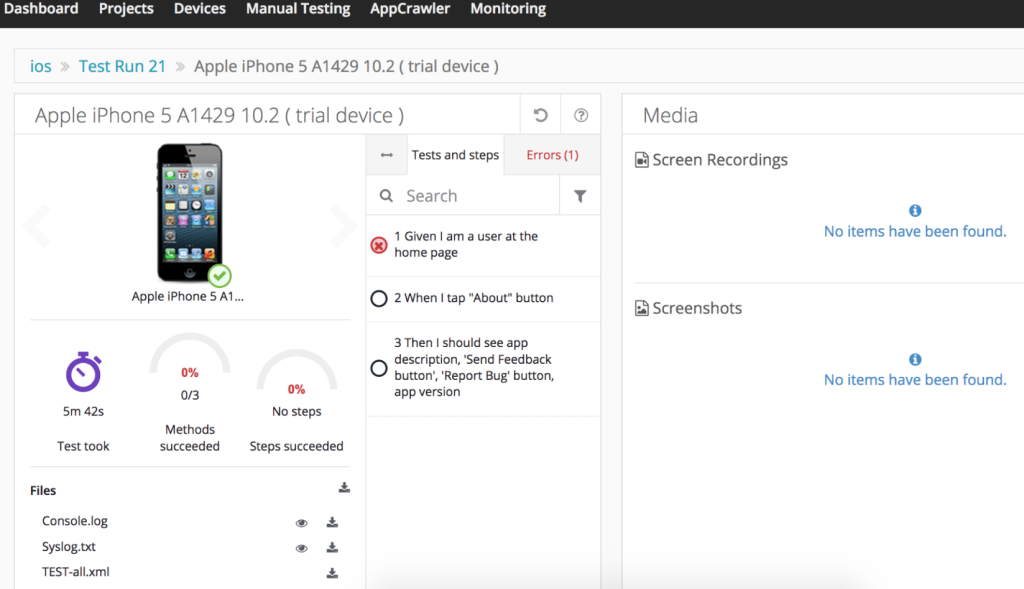
Real Android and iOS Device Testing
BitBar enables testing on a myriad of real Android and iOS devices, facilitating precise results that simulate real-user experiences. Tests performed on real devices eliminate the discrepancies often seen in emulators. Ultimately, it bridges the gap between developers and end-users, offering a tool that speaks accuracy and reliability.

Scriptless Automation
By harnessing the power of scriptless automation, BitBar brings simplicity to the testing landscape. This feature is an aid for developers with limited scripting knowledge, creating a pathway for easy, yet efficient testing procedures.
Compatibility with Various Frameworks
BitBar stands tall with compatibility that encompasses a range of frameworks, making it a flexible tool in the developer’s toolkit. This means it seamlessly integrates with your existing setup, promising a work environment devoid of hitches and glitches.
Seamless Integration with CI/CD Tools
In a bid to modernize and streamline workflows, BitBar offers seamless integration with various CI/CD tools. It manifests as a boon in environments where continuous delivery and integration are paramount, promising a workflow that is both efficient and smooth.
Dedicated Security Measures
Security, often a pivotal concern in app development, finds a trustworthy ally in BitBar. It offers robust security measures, ensuring that your testing environment remains safeguarded against potential threats. This underlines a commitment to not just creating great apps but doing so in a secured environment that instills trust and reliability.
Pros of using BitBar
- Real Android and iOS device testing enables precise results mirroring real-user experiences.
- Scriptless automation facilitates an easy and efficient testing process, especially for those with limited scripting knowledge.
- Offers compatibility with a wide range of frameworks, promising flexibility in developmental approaches.
- Seamless integration with CI/CD tools for a streamlined development cycle.
- Robust security measures ensure a safe and secure testing environment.
Cons of using BitBar
- Limited access to advanced features in the basic subscription can be a setback for small enterprises.
- Some users have reported a steeper learning curve for harnessing the full potential of the tool.
Pricing
While BitBar offers varied pricing plans tailored to meet different requirements, detailed information can be accessed by getting in touch with BitBar’s sales team or visiting their official website for the most recent updates.

Customer Ratings
G2: 4.1 · 34 reviews
Our Review of the BitBar
BitBar makes a powerful entrance in the app development arena, promising a tool that aligns well with both modern and traditional development approaches. Its commitment to mimicking real-world experiences in testing is truly remarkable, ensuring that apps will meet user expectations accurately.
The tool’s embracing of test automation is a remarkable move, promising to save time and effort in the testing phase while ensuring high-quality results. In addition, its security measures demonstrate its commitment to fostering a safe and secure testing environment, which cannot be ignored in the current environment.
However, it does pose a slight challenge to newcomers who might find it slightly intimidating to harness its full potential initially. Moreover, the basic subscription limiting access to several advanced features can be seen as a bottleneck, especially for small enterprises.
With its well-thought-out features and functionalities, BitBar establishes itself as a reliable partner in your app development journey. It is indeed a tool designed to meet the aspirations of developers eyeing success in the competitive app market.
5. testRigor

testRigor is increasingly becoming a popular choice amongst developers, and for good reason. This tool offers an exceptional approach to android test automation framework, which is rooted in using plain English to create tests, making the testing process not just thorough but accessible too.
Many developers flock to testRigor for its AI-powered testing solutions that work seamlessly with web and mobile applications. It thus promises tests that are closer to end-user experiences. The tool champions a practical approach where tests are conducted in real-world scenarios, enabling a rich feedback loop integral to building robust apps.
Moreover, it steps up the reliability factor by promising tests that are less prone to breaking due to minor UI changes. It’s undoubtedly a feature that stands as a pillar in maintaining a smooth workflow in the developmental cycle.
So, opting for testRigor means choosing a tool that promises efficiency, reliability, and a user-centric approach to app development.
About testRigor
- Employee Numbers: Not publicly available
- Founding Team: Artem Golubev and Renat Zamaletdinov
Key Features
Among the main features of TestRigor, you will find the following —

Plain English Test Cases
TestRigor introduces the novel concept of creating test cases using plain English, which drastically reduces the barrier to entry for new testers. This initiative is designed to facilitate a straightforward testing process, allowing team members to articulate test cases in simple terms without requiring advanced technical skills.
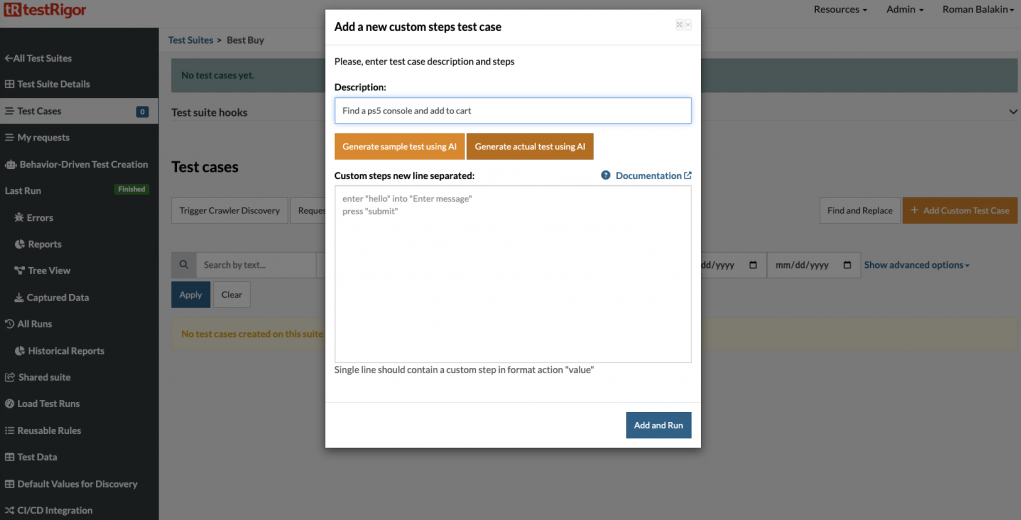
AI-Powered Testing
TestRigor harnesses the power of Artificial Intelligence to create a testing framework that is not only intelligent but adaptive. The AI undertakes a deep analysis of the app’s structure and behavior, promising tests that are highly reflective of real-world scenarios.
Real-World Scenario Testing
One of the standout features of testRigor is its commitment to real-world scenario testing. Apps are tested in environments that closely mimic real user experiences, thereby guaranteeing a product that meets the market demands adeptly.
Robust Against UI Changes
TestRigor stands tall with a testing process that promises resistance against minor UI changes, ensuring the longevity and relevance of the test cases. This feature guarantees that the test cases remain unbroken even with subsequent UI updates, promising a smooth developmental cycle.

Easy Integration with Existing Systems
TestRigor promises an easy integration process with existing systems, making it a hassle-free addition to your developmental toolkit. It effortlessly melds with your current setup, promising a work environment that is both flexible and adaptive. It, therefore, emerges as a partner in your developmental journey, promising support and adaptability.
Pros of using testRigor
- Plain English test cases facilitate an inclusive work environment and a straightforward testing process.
- AI-powered testing promises smart and adaptive testing solutions.
- Real-world scenario testing ensures an end product that mirrors user expectations closely.
- The testing process remains robust against minor UI changes, promising stable test cases.
- Easy integration with existing systems for a hassle-free setup.
Cons of using testRigor
- Might pose a challenge in creating complex test cases due to the plain English approach.
- The AI-driven approach might require a learning curve for traditional testers.
Pricing
- Free
- Custom: Prices start at $900.00

Customer Ratings
G2: 4.6 · 12 reviews
Our Review of the testRigor
The innovative approach to the android test automation framework makes testRigor stand out in the dynamic field of app development. Scripting test cases with plain English is a revolutionary feature that allows non-technical individuals to participate actively in testing.
Despite its inclusiveness, it could potentially have difficulty creating intricate test cases, which could restrict its use in more complex development scenarios. Moreover, traditional testers might find the AI-driven approach challenging to learn, despite its promise of smart solutions.
Despite these minor setbacks, testRigor stands as a promising tool that can potentially revolutionize the testing landscape. Its commitment to real-world scenario testing and UI stability speak volumes about its ability to deliver a robust, user-centric end product.
It is a tool geared for success in the modern app development landscape because it is user-friendly, smart, and adaptive.
Getting the Most Out of Best Android Testing Tools
To fully leverage the potential of the best Android testing tools, follow these best practices:
- Real Device Testing: Ensure to test apps on real devices to get accurate results.
- Automated Testing: Utilize automated testing to save time and ensure consistency across different test cycles.
- Performance Testing: Regularly perform testing to assess the app’s performance under various conditions.
- Security Testing: Conduct security tests to identify and address potential vulnerabilities in the app.
- Usability Testing: Focus on usability testing to ensure an intuitive and user-friendly app interface.
- Cross-Platform Testing: Consider cross-platform testing to ensure the app’s compatibility across different Android versions and devices.
- Continuous Integration: Implement continuous integration to facilitate quicker feedback and agile development.
Wrapping up
Navigating through the vast landscape of Android app development and testing, we’ve come to understand the critical role that dedicated testing tools play. These aren’t just platforms that detect bugs; they’re comprehensive solutions ensuring that every Android user gets a consistent and enjoyable app experience.
The best Android testing tools have the capability to simulate a myriad of scenarios, allowing developers to anticipate and correct potential issues. As the world leans more towards mobile-first solutions, having the right tools in place becomes not just an advantage but a necessity.
In conclusion, for anyone aspiring to deliver top-tier Android applications, mastering and deploying the finest testing tools should be a priority. As the saying goes, “Quality is not an act, it’s a habit” – and with the right tools, achieving that quality becomes a streamlined process.
Frequently Asked Questions
1. Can the best Android testing tools simulate real-world scenarios?
Yes, top Android testing tools can mimic real-world conditions, including device interruptions, battery fluctuations, and network changes.
2. Are Android testing tools suitable for both native and hybrid apps?
Absolutely. The testing tools for android cater to both native Android applications and hybrid apps, ensuring comprehensive testing.
3. How often should I run tests using Android testing tools?
For optimum results, tests should be run after every major code update, ensuring that recent changes haven’t introduced new issues.
4. Do all Android testing tools support automated testing?
While many top tools support automation, it’s essential to check tool specifications as some may prioritize manual testing or specific test scenarios.
- Best Client Management Software Tools for Agencies - July 21, 2025
- How a Gamertag Generator Helps Build Your Gaming Identity - July 3, 2025
- Namelix: Business Name Generator Tool - May 20, 2025
