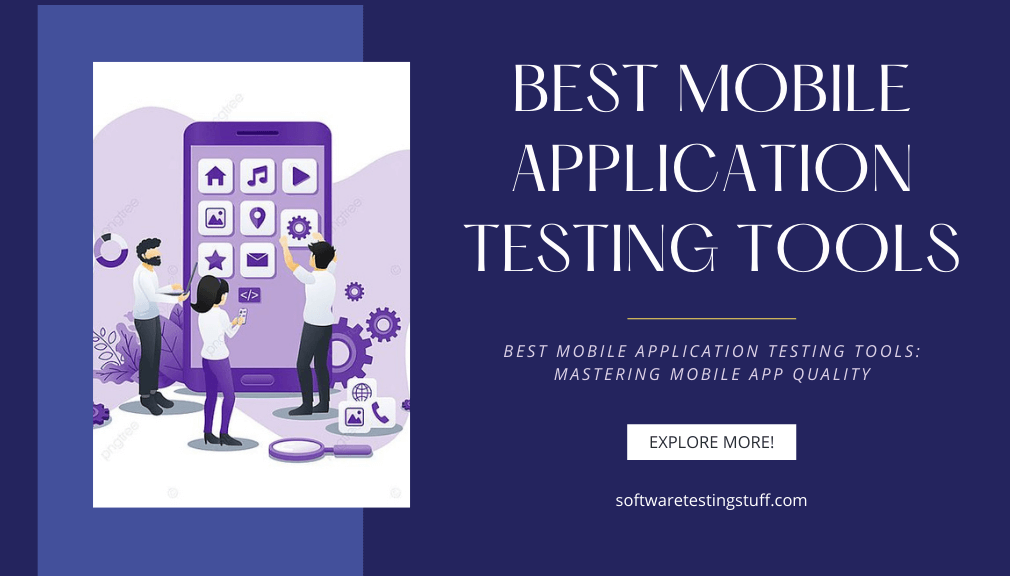In the digital era, where smartphones have become an indispensable part of our daily lives, the mobile application market is booming. With millions of apps vying for users’ attention, the difference between success and obscurity often hinges on user experience. It is here that the best mobile application testing tools can be helpful.
As the demand for mobile apps surges, developers face unique challenges – from the diversity of devices and operating systems to the unpredictability of real-world network conditions. Ensuring an app works flawlessly across this spectrum isn’t a luxury; it’s a necessity.
A specialized testing tool becomes the savior of app developers. It allows them to identify potential issues, streamline the testing process, and ensure that the end product offers a seamless experience.
While there’s no one-size-fits-all solution, understanding the capabilities of various tools is vital for any team committed to delivering top-notch mobile applications.
- Quick List of 5 Best Mobile Application Testing Tools
- Comparison Table Of the Top Mobile Application Testing Tools
- What are the Best Mobile Application Testing Tools?
- How Best Mobile Application Testing Tools Can Help Your Software Development or Testing
- Why Best Mobile Application Testing Tools Is Important to Your Software Testing
- Best Mobile Application Testing Tools
- Getting the Most Out of Best Mobile Application Testing Tools
- Wrapping up
- Frequently Asked Questions
Quick List of 5 Best Mobile Application Testing Tools
Take a look at the overview below —
- Xcode: Best for native iOS app testing and development integration.
- UserTesting: Best for gathering real-time feedback through live user experiences.
- Sauce Labs: Best for robust, cloud-based application testing across multiple platforms.
- Perfecto: Best for continuous testing with advanced analytics and cloud capabilities.
- Test IO: Best for crowd-sourced app testing for real-world scenarios and feedback.
Comparison Table Of the Top Mobile Application Testing Tools
Below is a broad overview of each tool. Now, the choice should ideally depend on specific testing requirements and team needs.
Tools | Platform Supported | Type of Testing | Integration Capabilities | Cloud Support |
 | iOS, macOS | Manual, Automated | Yes (Apple ecosystem) | No |
 | iOS, Android, Web | User feedback | Limited | Yes |
 | iOS, Android, Web | Manual, Automated | Broad (CI/CD tools) | Yes |
 | iOS, Android, Web | Manual, Automated | Broad (CI/CD tools) | Yes |
 | iOS, Android, Web | Crowd Testing | Limited | Yes |
What are the Best Mobile Application Testing Tools?
Best Mobile Application Testing Tools are digital instruments designed specifically to ensure these applications function as intended. They help in validating the usability, functionality, and performance of mobile apps across diverse devices, platforms, and user conditions.
Importance of Specialized Mobile Testing
Given the fragmentation in the mobile landscape with varying screen sizes, OS versions, and device capabilities, specialized tools cater to these diverse requirements ensuring apps render perfectly everywhere.
A Blend of Automation and Manual Testing
While manual testing offers insights into the user’s perspective and experience, automated testing tools ensure a faster and more consistent testing process. They efficiently execute complex test scenarios, guaranteeing thorough coverage.
Real-World Environment Simulation
The pinnacle tools incorporate cloud solutions, enabling testing across an array of devices and systems. This negates the need for a physical device lab and ensures apps are tested under genuine conditions.
Facilitating Continuous Integration and Delivery
Many of these tools support CI/CD pipelines, ensuring that any code changes are immediately tested, making continuous deployment smoother.
Compatibility and Interoperability Testing
In the world of myriad device-OS combinations, these tools ensure your app works harmoniously across all, regardless of hardware, resolution, and software.
Enhancing App Security
With rising concerns over data breaches, some mobile testing tools also incorporate security testing. That way it ensures that apps are resistant to vulnerabilities and potential threats.
How Best Mobile Application Testing Tools Can Help Your Software Development or Testing
Mobile Application Testing Tools are more than just platforms to identify bugs. They play a pivotal role in shaping the overall software development lifecycle.
Faster Time-to-Market
With these tools, identifying and rectifying bugs becomes efficient. Automated testing, especially, can drastically reduce the time it takes for an app to move from development to release.
Enhanced User Experience
By simulating real-world conditions and getting insights from actual user interactions, developers can understand potential pitfalls and areas of improvement. This ensures that the end product provides a seamless and enjoyable user experience.
Cost Efficiency
Fixing bugs post-release can be expensive. Mobile application testing tools help catch issues early in the development process, thereby reducing costs in the long run.
Integration with Development Tools
Many of these testing tools integrate seamlessly with popular development platforms and DevOps tools. This fosters a collaborative environment, where development and testing go hand-in-hand, leading to a more refined final product.
Why Best Mobile Application Testing Tools Is Important to Your Software Testing
In today’s fast-paced digital landscape, crafting a mobile application that stands out from the rest is no easy feat. It’s about offering a flawless, user-friendly experience that’s been rigorously tested and refined, not just innovative design.
That’s where the best mobile application testing tools come into play. Let’s delve deeper to understand why these tools are the linchpin in your software testing strategy.
Enhancing User Experience
First impressions last, and a well-tested app can ensure a positive one. Through meticulous testing, you can identify and fix bugs before your app hits the market, ensuring a smooth, seamless experience for the users.
Bolstering Your Brand Image
A well-functioning app speaks volumes about your brand’s reliability and professionalism. By utilizing top-tier mobile application testing tools, you project an image of quality and reliability, fostering trust with your audience.
Cost-Efficiency
Investing in a comprehensive testing tool can save you from the financial and reputational repercussions of a faulty app. By catching issues early on, you avoid costly updates and negative reviews, ensuring a successful launch right off the bat.
Security
In a world where data breaches are becoming increasingly common, security is paramount. Top-notch testing tools scrutinize every nook and cranny of your app to identify potential vulnerabilities, safeguarding your users’ data and your brand’s reputation.
Speed to Market
Time is of the essence in the competitive app market. With the right testing tools at your disposal, you can expedite the testing process without compromising on quality.
Best Mobile Application Testing Tools
Now that you know the importance and have an overview, let’s dive deep —
1. Xcode

Xcode, Apple’s official Integrated Development Environment (IDE), is an indispensable member of any mobile testing tools list. It’s particularly for developers and testers focusing on the iOS and macOS ecosystems. This powerhouse tool not only serves as an environment to write Apple software but is also equipped with a rich suite of testing tools.
It supports both manual and automated testing, ensuring that apps run seamlessly on devices, simulators, or even in the cloud. While Xcode is primarily lauded for its development features, it offers in-depth testing capabilities that stand out in the realm of mobile application testing.
Its testing framework allows for the identification of both functional and performance issues, assisting developers and testers in the intricate dance of testing vs debugging. This distinction is crucial.
While testing aims to identify issues in the application’s behavior, debugging dives deeper, aiming to locate, analyze, and resolve the root cause of these issues. It’s an intuitive interface, combined with robust testing features.
It offers a harmonious blend of development, testing, and debugging capabilities, ensuring that Apple applications deliver optimal performance to their end-users.
About Xcode
- Employee numbers: 76
- Founding team:
- Steve Jobs (Apple co-founder)
- Steve Wozniak (Apple co-founder)
- Ronald Wayne (Apple co-founder)
Key Features
Take a look at the major features of Xcode below —

Interface Builder
This feature allows developers to create intuitive and attractive user interfaces visually. It offers a drag-and-drop interface, helping to streamline the process and reduce the coding workload. Designers can see the live preview of the UI, making adjustments easy and efficient.
Source Editor
Xcode’s source editor is designed to facilitate a smooth coding experience. It helps in organizing the code clearly, offering syntax highlighting and code completion features, which aid in writing error-free code more quickly.
Simulator
Simulator is an essential feature that helps in testing applications in a simulated environment before deploying them on actual devices. This tool aids in identifying issues early in the development process, thereby saving time and resources.
Playgrounds
Xcode Playgrounds offers an interactive platform where developers can write and test Swift code dynamically. It is perfect for learning Swift or experimenting with new API functionalities in a live coding environment.

Test Flight
Test Flight allows for the beta testing of apps before their final release. Developers can invite users to try out the beta versions, gathering valuable feedback to make necessary adjustments before the official launch.
Pros of using Product
- Seamless integration with the Apple ecosystem
- Comprehensive suite of development tools
- Rich documentation and community support
- High level of customization and control over the development environment
Cons of using Product
- Only available for macOS, limiting its accessibility
- Can be resource-intensive, requiring a high-performance system
Pricing
Apple’s developer program is free, but publishing to the app store costs $99 annually.

Customer Ratings
- G2: 4.2 – 944 reviews
- Capterra: 4.5 · 40 reviews
Our review of the Xcode
Xcode stands as a potent tool in the arsenal of any developer aiming to create apps for the Apple ecosystem. Its integration with Swift and Objective-C facilitates a more seamless coding experience. Then when it coupled with features like the Interface Builder and Simulator, results in a powerful, all-encompassing environment.
While its utility is indisputable, newcomers might find the platform slightly intimidating due to its rich feature set and the testing process that it entails. Moreover, being restricted to macOS can be seen as a limitation, curbing its accessibility for developers using other operating systems.
Despite these hurdles, Xcode remains a robust choice, backed by substantial community support and a rich repository of documentation. That makes it easier to navigate the complexities and build successful applications. Considering its vast array of features, it offers remarkable value, especially since the basic version is available for free.
It rightly enjoys high ratings on platforms like G2 and Capterra, standing a testament to its quality and efficiency in the software development landscape.
2. UserTesting

In today’s fast-paced world of mobile application development, “UserTesting” stands out as one of the best mobile application testing apps. It’s platform facilitates a smooth avenue for developers and businesses to harness real-time feedback from actual users. Thus it provides a rich resource of insights that go a long way in honing the application to perfection.
A significant benefit of utilizing UserTesting is its knack for pinpointing software errors efficiently. Developers can sidestep the prolonged trial and error phase, as it highlights glaring issues and glitches that often go unnoticed.
This meticulous attention to detail empowers teams to craft applications that are not only robust but also offer an unmatchable user experience. Moreover, UserTesting offers a vibrant platform where developers can engage with users actively, fostering a collaborative space ripe with creativity and innovation.
Here, feedback isn’t just a one-way street; it opens up avenues for discussions. Therefore, it allows the developers to delve deeper into the user perspective, thereby enabling them to sculpt applications that are truly user-centric.
UserTesting acts as a catalyst in the development cycle, ushering in a new era of user-centered applications, marrying technical proficiency with intuitive design.
About UserTesting
- Employee numbers: Approximately 600-700
- Founding team:
- Darrell Benatar
- Dave Garr
Key Features
UserTesting offers the following major features —

Live Conversation
The live conversation feature allows for real-time interactions with the targeted users, facilitating a deeper understanding of their preferences and behaviors. Companies can ask spontaneous questions and receive immediate feedback, fostering a collaborative and transparent feedback process.

Video Recordings
Video recordings encapsulate users’ interactions and reactions while navigating your app or website. It provides a firsthand view of the users’ journey, capturing emotions and impressions that might be missed in written feedback. This vital visual data aids in understanding the user experience deeply and authentically.
Highlight Reels
Highlight reels help in collating the most impactful moments from the user testing sessions into a concise video. This assists teams in quickly understanding the significant points, fostering fast and data-backed decisions. It is a powerful tool in presentations, vividly showcasing user reactions and feedback.

Analytics and Reporting
This feature provides detailed analytics and reporting, offering quantitative data to support your qualitative insights. It aids in evaluating the success of the changes implemented and gauging the user response over a period. Leveraging these insights can result in optimized strategies and product enhancements.
Prototype and Concept Testing
The prototype and concept testing feature enables testing of products at different stages of development. Businesses can gain insights early on in the development process, helping to avoid costly mistakes and iterations later on. It allows for a robust strategy of improving products iteratively through constant user feedback.
Pros of using Product
- Real-time user feedback facilitates rapid insights
- Video recordings offer authentic user interaction insights
- Prototype testing assists in early identification of potential issues
- Rich analytics aid in informed decision-making
Cons of using Product
- Can be costly for small businesses
- Limited to the feedback of the participants in the user testing sessions
Pricing
- Please contact UserTesting directly for a quote.

Customer Ratings
- G2: 4.5 · 647 reviews
- Capterra: 4.5 · 125 reviews
Our review of the UserTesting
UserTesting stands tall in the realm of user experience platforms, offering businesses the opportunity to gain real-time insights directly from their user base. Its real-time conversation feature sets a high bar in garnering first hand responses, helping teams understand users’ true feelings and perspectives.
While it is one of the testing tools for mobile, a package for startups or small businesses may make it more accessible to a wider audience. One drawback, however, they do not offer free mobile app testing tools, making it essential to budget appropriately for utilizing their services.
Despite this, its analytics and reporting features make it easier to derive actionable insights. And that makes it a worthwhile investment for businesses looking to optimize their products. It boasts high ratings on G2 and Capterra, which is a testimony to its efficacy and positive reception in the market.
3. Sauce Labs

Sauce Labs has carved a niche for itself among the best mobile application testing tools available today. Recognized for its comprehensive cloud-based platform, it provides both manual and automated testing solutions for mobile apps and web browsers.
For organizations keen on enhancing their test coverage and accelerating their release processes, Sauce Labs emerges as an invaluable ally. One standout feature of Sauce Labs is its vast array of device and OS combinations, ensuring your app functions flawlessly across different scenarios.
Moreover, for enthusiasts and businesses on the hunt for mobile app testing tools open source, Sauce Labs doesn’t disappoint. It supports various open source frameworks, allowing users to modify and tailor their testing environment accordingly.
When diving into the realm of test automation, Sauce Labs shines bright. Its platform is optimized for automated testing, allowing developers and QA professionals to seamlessly integrate tests, reduce manual effort, and speed up the delivery cycle.
In the ever-evolving world of mobile application development, quick releases without compromising quality are paramount. Tools like Sauce Labs that automate testing are not only beneficial, but indispensable.
About Sauce Labs
- Employee numbers: Around 400-500
- Founding team:
- Jason Huggins
- John Dunham
- Steven Hazel
- Al Sargent
Key Features
The major features of Sauce Labs are —

Live Test
Live test enables developers to debug applications and websites in real time. This allows for a more proactive approach to identifying issues, making the debugging process more straightforward and efficient. It provides insights into how the application functions in different environments, ensuring a seamless user experience.

Automated Testing
Automated testing in Sauce Labs allows for faster and more efficient testing processes. It supports a variety of frameworks and languages, helping to streamline the testing workflow. This feature reduces the risk of human error, ensuring more accurate test results.
Continuous Integration and Continuous Delivery
The CI/CD feature integrates seamlessly into the development pipeline, enhancing productivity. It encourages frequent code updates, which are automatically tested to prevent bugs from becoming more significant issues. Continuous delivery ensures that you can release new features and updates more frequently and reliably.
Sauce Performance
Sauce Performance offers performance testing to assess the readiness of your applications before releasing them. It aids in understanding the scalability of the application, analyzing how it will perform under varying loads. This feature helps in preventing post-launch performance issues, ensuring a smooth user experience.
Secure and Compliant
The Sauce Labs platform takes security seriously, providing a secure and compliant testing environment. It meets stringent industry standards to protect your data and ensure the integrity of your testing processes. This feature gives businesses peace of mind knowing their sensitive information is safe.
Pros of using Sauce Labs
- Comprehensive browser and operating system coverage
- Streamlined integration with existing development pipelines
- Real-time debugging through live test
- Robust security and compliance protocols
Cons of using Sauce Labs
- Can be on the higher end in terms of pricing
Pricing
- Mobile Beta Testing (TestFairy): Starting at $0.00
- API Testing: Prices start at $0.00 (5 Projects)
- Virtual Cloud: Prices start at $149.00 (monthly)
- Real Device Cloud: Prices start at $199.00 (monthly)

Customer Ratings
- G2: 4.3 · 132 reviews
- Capterra: 4.4 · 29 reviews
Our review of the Sauce Labs
Sauce Labs emerges as a forerunner in the mobile application testing landscape with tools tailored for both novice and veteran developers. Recognized as one of the best mobile application testing tools, it prides itself on a rich feature set including a seamless CI/CD integration and automated testing, promising an optimized workflow for businesses.
While the tool triumphs with an array of functionalities and secure environments, newcomers might find themselves navigating a steep learning curve, particularly with the complex user interface. Moreover, the pricing can be a deterrent for small enterprises or individual developers.
Despite these hurdles, its capacity to foster efficient test automation and real-time debugging positions it as a reliable ally in the testing arena. It rightly commands appreciable ratings on platforms such as G2 and Capterra, reflecting a satisfactory user base that values quality and efficiency.
We recommend Sauce Labs for businesses looking to bolster their testing processes with a secure, reliable, and comprehensive solution.
4. Perfecto

In the realm of app development, “Perfecto” has crafted a name for itself, often topping the mobile testing tools list as one of the best platforms available today. Recognized as one of the leading mobile testing tools, it brings a harmonious amalgamation of innovation and reliability.
As a result, it offers a cloud-based solution that stands unparalleled in facilitating seamless mobile and web application testing. By providing a suite of tools for catching bugs early, it extends an environment that nurtures perfection through continuous testing and feedback loops.
This meticulous approach allows for the development of apps that are virtually flawless, offering a user experience that is both rich and rewarding. Developers find Perfecto’s intuitive design easy to navigate, yet robust enough to handle the complex demands of modern app development.
With Perfecto, you get more than just a testing tool. You get a partner that guides you through a landscape filled with opportunities and potential. Choosing Perfecto means setting new standards in quality and user satisfaction as well as meeting industry standards.
Choose Perfecto, where excellence is not just an outcome, but a journey.
About Perfecto
- Employee numbers: Approximately 150-200 (as of 2021)
- Founding team:
- Eran Yaniv
- Yoram Mizrachi
Key Features
Among Perfecto’s most prominent features are —

Cloud-Based Testing
Perfecto’s cloud-based testing platform enables teams to access the testing environment from anywhere in the world, providing a flexible workspace. It offers an array of devices and browsers for testing, ensuring a comprehensive review process. The cloud infrastructure ensures security and scalability, adapting to different team sizes and requirements.

Intelligent Test Analysis
Intelligent test analysis allows teams to get detailed insights into the test results, identifying potential issues effectively. It offers actionable feedback, which facilitates continuous improvement in the application development process. The feature helps in analyzing the vast amount of data generated during tests, simplifying the understanding of test outcomes.
AI-Driven Codeless Testing
This feature eliminates the necessity of writing codes for testing, reducing the technical barrier for testers. It leverages artificial intelligence to create tests automatically, saving time and resources. Moreover, it enables faster test creation with fewer errors, ensuring a more streamlined process.
Continuous Quality Lab
The continuous quality lab offers a space for continuous testing with a plethora of devices and environments. It facilitates real-world testing scenarios ensuring that applications can handle various conditions efficiently. The lab fosters a culture of continuous improvement, where teams can work tirelessly to enhance application quality.
Performance Optimization
Performance optimization focuses on enhancing the application’s speed, reliability, and efficiency. It identifies potential bottlenecks and helps in eliminating them before the market launch. This feature ensures that the applications deliver a seamless user experience, fostering user satisfaction.
Pros of using Product
- Cloud-based solutions facilitate remote working and collaboration
- AI-driven codeless testing encourages inclusivity
- Comprehensive testing environments with real-world scenarios
- Intelligent analysis provides actionable insights
Cons of using Product
- Higher-end pricing can be a barrier for small organizations
- Limited customization options compared to some other tools in the market
Pricing
- Perfecto Live: $83 per month
- Perfecto Automate: $125 per month
- Perfecto Enterprise: Contact for price

Customer Ratings
- G2: 4.4 · 90 reviews
- Capterra: 4.5 · 13 reviews
Our review of the Perfecto
In the landscape of mobile application testing tools, Perfecto has certainly carved out a significant place with its cloud-based solutions and AI-driven codeless testing. Being one of the best mobile application testing software, it leverages modern technologies to simplify the complex process of testing. Now that allows for a more inclusive and collaborative approach.
While its comprehensive features are its strength, it might pose a challenge for beginners to navigate through the extensive offerings initially. Moreover, for small organizations, the pricing might be a limiting factor.
However, when considering intelligent analysis and performance optimization it brings to the table, the investment certainly promises value. It is particularly noteworthy for teams aiming for continuous improvement and streamlined workflow. The high ratings on G2 and Capterra are a testament to its efficiency and robust feature set.
It stands as a reliable choice for businesses aiming to take their application testing process a notch higher with insightful analytics and real-world testing environments.
5. Test IO

Test IO is a pioneering force in the realm of mobile application testing, offering a unique approach to ensuring software quality. It stands out by leveraging crowdtesting, where real users from diverse backgrounds test your application in real-world conditions. This approach ensures a holistic coverage that traditional lab-based testing might miss.
Recognizing the importance of versatility in today’s diverse device landscape, Test IO supports testing across a myriad of devices, operating systems, and locales. Whether it’s a niche Android device or the latest iPhone, Test IO has it covered. This ensures developers can identify and rectify issues that might arise in varied user scenarios.
One of the key strengths of Test IO is its rapid turnaround time. In the fast-paced world of app development, time is of the essence. With Test IO, feedback from real users is available in a matter of hours, enabling developers to iterate quickly and efficiently.
Moreover, the platform is designed to be user-friendly, ensuring even those new to testing can dive in without a steep learning curve. By providing a blend of professional testers and everyday users, it offers a balanced perspective, making it an invaluable asset in the toolkit of anyone serious about app quality.
About Test IO
- Employee numbers: 30
- Founding Team: Jan Schwenzien, Thomas Gruderich, Georg Hansbauer, and Frederik Fleck
Key Features
Its most notable features are —

Crowdtesting
It leverages a globally distributed network of experienced testers to facilitate crowd testing. This ensures a diverse range of feedback, thereby allowing developers to identify and rectify issues across various devices and platforms. It engages real-world testers to provide deep and broad insights, ensuring robust and reliable applications.
Usability Testing
Beyond mere detection of bugs, Test IO digs deeper to offer usability testing. It helps developers understand the user experience better and identifies areas that can be improved for a seamless user experience. Applications that meet user expectations meticulously with this feature are not only functional but also user-friendly.
Competitive Benchmarking
The platform allows companies to understand how their applications measure against the competition. It offers actionable insights that can be instrumental in tweaking the applications to ensure they are a notch above the rest. Businesses can strategically position themselves in the market by staying on top of the competition.
Integration with Development Tools
Understanding the dynamic nature of app development, Test IO offers seamless integration with popular development tools, such as Jira. It ensures that teams work cohesively, with all the tools they need at their disposal, which promotes efficiency and productivity.
Security
Security is a paramount concern in app development, and Test IO stands tall in this regard. The platform maintains high standards of security, safeguarding the integrity and confidentiality of your projects. As a result, the sanctity of your project remains uncompromised while a diverse group of testers tests your application.
Pros of using Test IO
- Quick and comprehensive feedback from a wide array of testers
- Enhanced product quality through real-world testing
- Seamless integration with popular development tools
- Facilitates competitive benchmarking to stay ahead in the market
Cons of using Test IO
- Limited control over the testing process
Pricing
Contact Test IO directly pricing details.

Customer Test IO
- G2: 4.4 · 64 reviews
- Capterra: 4.6 · 7 reviews
Our review of the Test IO
Test IO impresses with its innovative approach to software testing, providing real-world feedback on your products through a global network of testers. As a powerful tool in agile and DevOps environments, this crowd-testing platform identifies potential issues across a wide variety of devices and platforms.
The usability testing feature stands out, offering not just bug detection but also deep insights into user experiences. Now it can be a goldmine for businesses looking to refine their offerings based on real user feedback.
Moreover, its integration with popular development tools ensures a seamless workflow, enhancing the efficiency of the development process. However, the approach adopted by Test IO might not suit all products, and businesses might find the testing process a bit too decentralized, offering limited control.
Despite this, if you’re looking for a robust testing solution offering a fresh and diverse perspective on your product, Test IO could very well be the tool for you. It certainly holds a commendable position in the ever-competitive market, bringing a fresh and effective approach to product testing.
Getting the Most Out of Best Mobile Application Testing Tools
To optimize the efficacy of the best mobile application testing apps, it’s essential to adhere to certain best practices. Here’s a concise guide:
- Prioritize Real-Device Testing: Emulators can’t replicate the nuances of real devices. Always validate on actual hardware.
- Embrace Automation: For repetitive and time-consuming tasks, leverage automation to save time and ensure consistency.
- Diversify Testing Scenarios: Don’t just stick to ideal conditions. Test on varied networks, battery levels, and interruptions.
- Stay Updated: Ensure your tool is always updated to cater to the latest OS versions and device specifications.
- Integrate with DevOps: Seamless integration with your development lifecycle enhances efficiency and timely feedback.
- Engage Real Users: Occasionally, consider crowd testing to gather insights from actual users across diverse demographics.
Wrapping up
Throughout the evolution of mobile application development, the significance of thorough testing has become more evident than ever. The tools we’ve discussed, falling under the umbrella of the best mobile application testing tools, provide developers with the arsenal to face real-world challenges head-on.
They offer solutions ranging from simulating different devices, network scenarios, and even user interactions. Considering the diverse mobile ecosystem – including devices, OS versions, and user preferences – it’s obvious that powerful tools are essential for a robust testing strategy.
In conclusion, the right tool for your needs might vary based on specific project requirements. Thus, you must invest in a comprehensive mobile application testing tool to ensure application success in today’s competitive market.
By adopting these tools, you can protect your application’s quality and ensure that you are delivering only the best to your users.
Frequently Asked Questions
1. Can one testing tool cater to all mobile OS platforms?
No single tool can cover all platforms perfectly; however, some versatile tools can cater to multiple platforms, requiring only minor adjustments.
2. How do these tools simulate real-world scenarios?
Mobile application testing tools can replicate various device configurations, network conditions, and user interactions to mimic real-world usage scenarios.
3. Are automated testing tools better than manual testing for mobile apps?
Automated tools offer speed and consistency, while manual testing provides a human perspective. A combination of both yields optimal results.
4. Do all testing tools support both Android and iOS?
Not all tools support both platforms. However, many leading mobile application testing tools offer cross-platform testing capabilities.
- Best Mobile Speaker Cleaner Tools and Safe Cleaning Tips - May 1, 2025
- How to Convert PDF to Excel Easily (No Signup Needed) - April 13, 2025
- NameMesh Guide: Creative Business & Domain Name Generator - January 19, 2025