Pressable, known for its outstanding managed WordPress hosting, provides a remarkable 99.999% uptime and speeds up to 120% faster than traditional hosting solutions.
With automatic daily backups, free SSL certificates, and a user-friendly dashboard, it’s a top choice for many.
But why explore alternatives?
Sometimes, different needs call for different solutions. Whether you’re seeking more cost-effective options, additional features, or better scalability, we’ve got you covered.
In this guide, we’ll introduce you to some fantastic Pressable alternatives that serve various hosting requirements while maintaining high performance and reliability.
Quick List of 5 Pressable Competitors
Here is an overview of the 5 best Pressable alternatives:
- GoDaddy: Best for intuitive website builders with pre-designed templates.
- Kinsta: Best for high-speed, Google cloud-powered hosting.
- Cloudways: Best for versatile and easy-to-use cloud hosting.
- WP Engine: Best for managed hosting with exceptional performance and support.
- Hostwinds: Best for affordable shared hosting with quality service.
What is Pressable?

Pressable, a WordPress hosting solution shines through a 99.999% uptime guarantee, ensuring your site is always open for business. Handling over 500 million page views monthly, Pressable knows how to keep your site speedy.
Benefits? You get daily backups, malware scanning, and automatic core updates – all vital for a secure and smooth website. Implementation? It’s a breeze with one-click staging sites for experimentation.
It’s all about user-friendliness with an intuitive dashboard, designed for beginners and pros alike. Pressable’s focus is clear: to give your WordPress site the home it deserves, secure and swift in the vast digital realm.
Why Should You Consider an Alternative to Pressable?
Consider alternatives to Pressable for the following reasons:
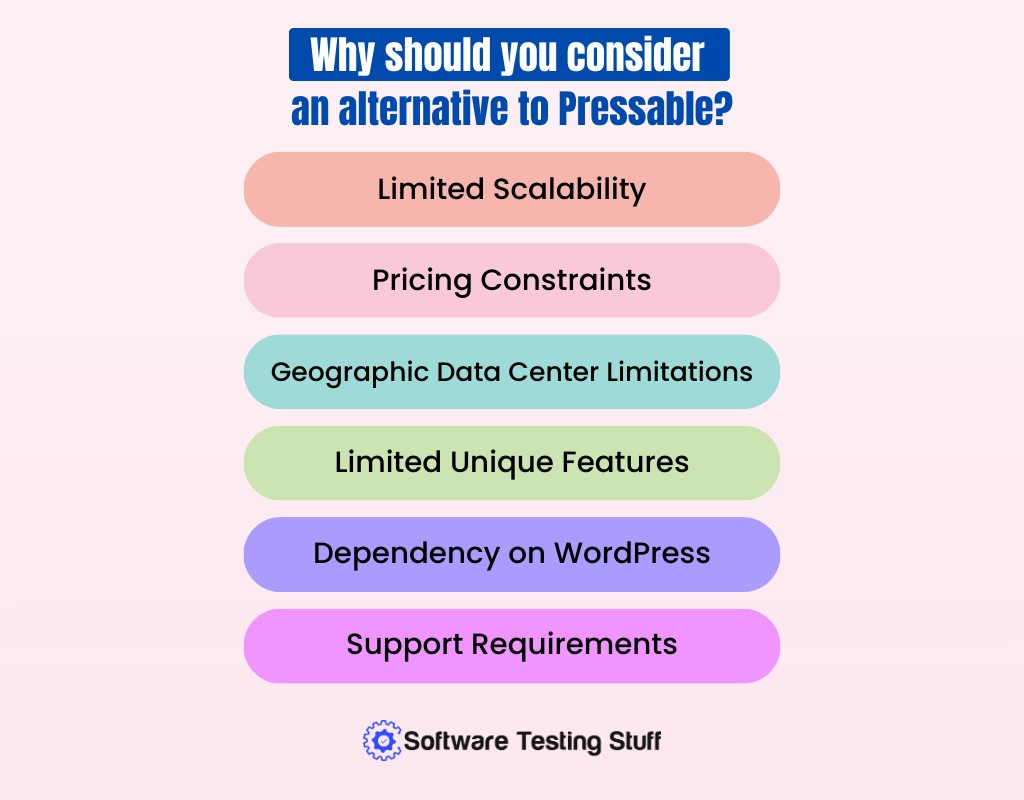
Pricing Constraints
The cost of Pressable’s managed hosting may not align with budget constraints, making it less feasible for small businesses.
Limited Unique Features
Pressable may lack specific features or tools that certain industries or businesses require for their websites.
Dependency on WordPress
Businesses seeking a more versatile solution may find Pressable’s exclusive focus on WordPress limiting for their broader online strategies.
Support Requirements
Depending on your needs, the level of customer support provided by Pressable may not meet the expectations or responsiveness required for your business operations.
Top 5 Pressable Alternatives: Comparison Table
Here is a comparison table of the top Pressable alternatives focusing on their unique features:
Company | Hosting Type | Performance | Support | Scalability | Pricing | Unique Features |
 | Dedicated, VPS, Shared | Good | Exceptional | Limited | Competitive | Domain registration |
 | Cloud-Based | Exceptional | Excellent | Scalable | Premium | Google Cloud |
 | Cloud-Based | Scalable | Varied | Customizable | Pay-as-you-go | Staging Environment |
 | Managed | Premium | Premium | Limited | Premium | Genesis Framework |
 | Various Options | Varies | Decent | Varies | Budget-Friendly | Variety of plans |
Pressable Alternatives: Find The Best Solution For Your Needs
Here are five strong Pressable substitutes providing a diverse range of features to cater to various preferences.
1. GoDaddy
GoDaddy is a well-known company that helps people create websites and manage domain names. It started in 1997, making it quite an experience. GoDadd’s simple tools for building websites, making it easy for anyone.
It’s used by over 20 million folks, showing it’s popular. Benefits include low prices and round-the-clock support. You can get started quickly, and it’s straightforward to use. So, GoDaddy is a top choice for folks looking to make their own websites.
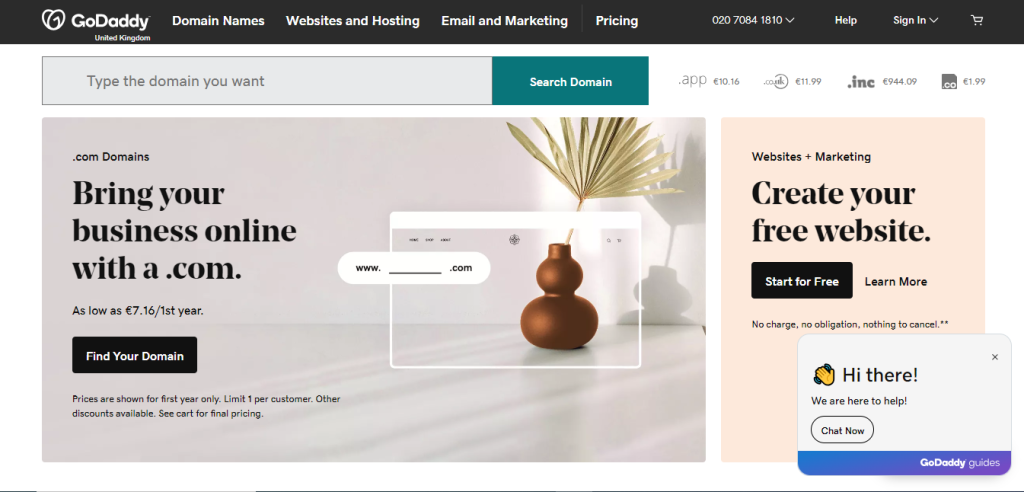
About GoDaddy
- Founding Date: 1997
- Company Size: 6910+
- Founder: Bob Parsons
Features of GoDaddy
Starter Plan
GoDaddy’s starter hosting plan includes a free domain for the first year. This is an attractive feature for individuals and businesses looking to establish an online presence without incurring additional domain registration costs.
cPanel
GoDaddy provides a user-friendly control panel in the form of cPanel. This control panel simplifies hosting management tasks, allowing you to easily configure and customize your hosting environment.
Online Marketing Tools
GoDaddy provides various marketing tools, including SEO, email marketing, and social media integration, to help users promote their websites.
Security Features
GoDaddy includes features like DDoS protection, malware scanning, and firewall options to enhance website security.
App Integration
GoDaddy supports the integration of various applications and tools to enhance website functionality. This flexibility allows you to connect your website to third-party applications and services that can improve its features and performance.
Pros of GoDaddy
- User-friendly website builder with pre-designed templates.
- Competitive domain registration pricing.
- Reliable uptime and performance for websites.
- Wide range of hosting and web services.
- 24/7 customer support via live chat.
- Scalable options suitable for various business sizes.
Cons of GoDaddy
- Renewal prices can be significantly higher than the initial rates.
- Some upselling and additional costs during the checkout process.
Pricing
GoDaddy’s website builder has different plans for making websites. The basic plan starts at $9.99 per month, and if you pay for a year, you save money.
For more features, you can get the Standard plan at $10.49 per month with yearly savings. If you need advanced tools, there’s a comprehensive suite for $14.99 per month.
If you want to create an online store, there’s an E-commerce plan for $16.99 per month. All these plans offer a free trial, so you can start making your website without paying upfront.

Customer Ratings
- G2: 3.9 · 830 reviews
- Capterra: 4.2 · 1,203 reviews
- Trustpilot: 4.7 · 82,983 reviews
- Hostadvice: 1.5 · 616 reviews
Is GoDaddy better than Pressable?
When comparing GoDaddy and Pressable, it’s clear that each has distinct advantages.
GoDaddy, a well-known name in the web hosting industry, provides a variety of services such as web hosting, email, and marketing tools. They are popular among novices and small enterprises due to their user-friendly interface and substantial customer care.
Pressable, on the other hand, is a managed WordPress hosting company. They offer a WordPress-optimized platform with features such as a free worldwide CDN, automatic failover, and daily backups. Pressable is well-known for its outstanding performance, with fast response times and high customer satisfaction ratings.
The decision between the two is based on your specific needs and whether you choose a full service offering or a customized WordPress hosting solution.
Our Review Of GoDaddy
At first glance, we found GoDaddy to be a user-friendly option for web hosting. Its straightforward interface makes it easy to secure that perfect domain name.
However, be prepared for some upselling and add-on suggestions during the checkout process, which can get a tad overwhelming. The hosting services are decent, but not the fastest around. Customer support can also be hit or miss, with long wait times.
So, while GoDaddy offers convenience, it may leave you wanting more in terms of speed and support.
2. Kinsta
Kinsta is a really fast and safe place to put your website. It’s made for WordPress and it’s so good that many websites trust it. Kinsta keeps your site working all the time.
What’s cool about Kinsta? It’s super safe, it saves your website every day, and it’s easy to use like a personal bodyguard for your website.
The good thing about Kinsta is it is dependable, safe, and super fast. You don’t have to be a tech expert to use it – it’s easy. It’s built in a simple and user-friendly way, like your favorite app.
Kinsta is the best choice if you want the best for your WordPress site.
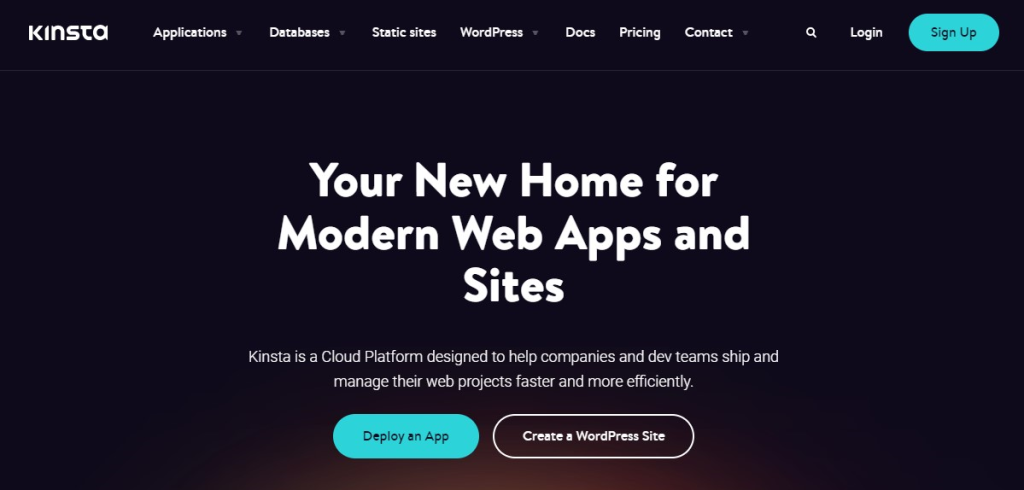
About Kinsta
- Founding Date: 2013
- Company Size: 320+
- Founder: Mark Gavalda
Features of Kinsta
Google Cloud Platform
Kinsta exclusively relies on the Google Cloud Platform (GCP) for hosting, ensuring top-tier performance and scalability. GCP is known for its powerful infrastructure, global reach, and cutting-edge technology.
High-Speed Loading
Kinsta prioritizes fast loading times, aiming to deliver an exceptional user experience. To achieve this, Kinsta utilizes NGINX servers, PHP 8, and LXD containers. NGINX is a high-performance web server known for its speed and efficiency.
Resource Isolation
Kinsta isolates each website within its container. This resource isolation ensures that the resources allocated to your website are not shared with other websites hosted on the same server.
Hack Fix Guarantee
Kinsta offers a hack fix guarantee, ensuring they’ll clean up and restore your site if it’s compromised.
DDoS Detection and Mitigation
Kinsta implements advanced security measures to protect websites against Distributed Denial of Service (DDoS) attacks.
Pros of Kinsta
- Lightning-fast load times ensured by Kinsta’s premium infrastructure
- Daily backups for convenient data protection
- User-friendly dashboard for effortless site management
- Scalability to accommodate growth and sudden increases in traffic
- 24/7 expert support available to meet your needs
Cons of Kinsta
- Doesn’t offer built-in email hosting.
- Extra charges for exceeding traffic limits.
Pricing
Kinsta has flexible pricing for various web projects. You can start with a basic plan for small applications, which costs $7 per month and includes a bit of computing power and memory. If you need a database, that starts at $18 per month. They even offer free hosting for simple static websites with some limitations.
For WordPress sites, their entry-level plan costs $35 per month and comes with features like Google Cloud Platform, 24/7 support, and protection against online attacks. You pay for WordPress hosting upfront each month, while application and database hosting is paid after use.
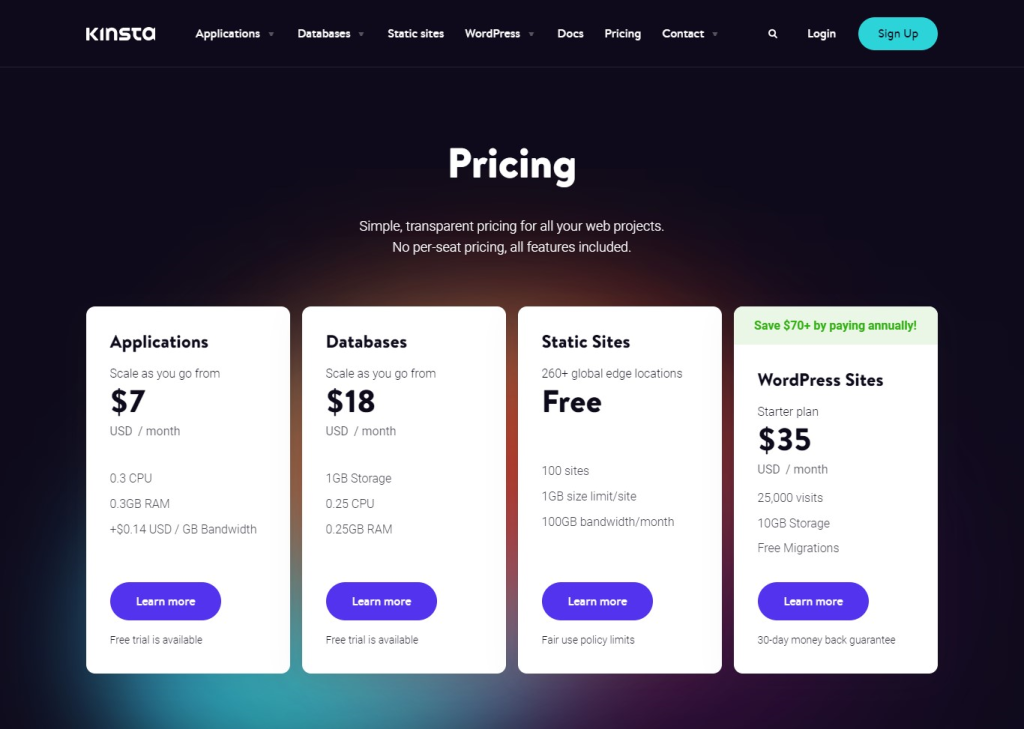
Customer Ratings
- G2: 4.8 · 528 reviews
- Capterra: 4.8 · 25 reviews
- Trust Pilot: 4.2 · 559 reviews
- Host Advice: 4.9 · 69 reviews
Is Kinsta better than Pressable?
Pressable and Kinsta are top-tier managed WordPress hosting providers, but both have uniqueness. Kinsta offers lightning-fast load times with its Google Cloud infrastructure, while Pressable utilizes data centers.
Kinsta’s user-friendly MyKinsta dashboard makes site management easy, while Pressable’s interface is decent.
Kinsta offers free CDN, automatic daily backups, and more premium features as standard, whereas Pressable has limitations.
While Kinsta’s pricing starts higher, the value for speed and features makes it a winner, while Pressable is more budget-friendly.
Our Review Of Kinsta
We’ve had the chance to explore Kinsta’s cloud hosting platform, and it’s clear that they offer a strong solution tailored for both companies and developers. If you’re in search of a dependable and efficient hosting service for your web projects, Kinsta is certainly worth considering.
Kinsta includes seamless app deployment, managed WordPress hosting, and the availability of dedicated databases. If you prioritize speed and security, Kinsta has you covered. Their hosting delivers high-speed performance and boasts strong security measures, such as SOC 2 compliance and advanced DDoS protection.
All in all, we had a good experience researching Kinsta.
3. Cloudways
Cloudways is a web hosting service that started in 2012. It’s famous for being easy, fast, and reliable. It has more than 100,000 users, so you can trust it.
The great thing is that you can easily adjust how much you use, and you only pay for what you use. It’s flexible and can grow with your needs.
Cloudways is user-friendly with apps like WordPress and Magento. You just need to select a cloud provider, pick your app, and you’re all set to host your website. They keep it simple, so you don’t have to worry about complex setups.

About Cloudways
- Founding Date: 2012
- Company Size: 280+
- Founder: Aaqib Gadit and Pere Hospital
Features of Cloudways
Choice of Cloud Infrastructure
Cloudways allows you to choose your preferred cloud infrastructure provider, offering flexibility and scalability. You can host your website on popular cloud platforms such as AWS (Amazon Web Services), Google Cloud, or DigitalOcean.
Managed Cloud Hosting
Cloudways provides managed cloud hosting services, which means they take care of the technical aspects of hosting for you. This includes server management, updates, and security.
Breeze Cache Plugin
Cloudways offers the Breeze Cache Plugin, a built-in caching plugin designed to improve website performance and optimization.
Integrated CDN
For quicker content delivery and better website performance, Cloudways comes with an integrated content delivery network (CDN).
Staging Environment
Cloudways makes it easy to create and manage staging environments, allowing you to test changes before making them live on your website.
Pros of Cloudways
- Good for growing businesses and can handle more work.
- Always available to help you with a chat.
- You can change things and pick different cloud companies.
- It takes safety seriously and keeps copies of your stuff.
Cons of Cloudways
- Strict resource limits on some plans may restrict growth.
- Limited free backup retention.
Pricing
Cloudways has hosting plans for every budget. You can start with $14/month for basic resources, then go for mid-tier plans at $28 and $54/month, offering more RAM. If you have a larger business, there’s a $99/month plan with advanced features.
Large corporations can access premium plans that come at higher price points, spanning from $170 to $487 per month and offering substantial storage capacity.
Additionally, they can explore AWS alternatives, which are available at various price levels, ranging from $38.56 to $3569.98 per month. Google Cloud presents its plan selection with pricing that extends from as low as $37.45 per month to a maximum of $1593.58 per month.
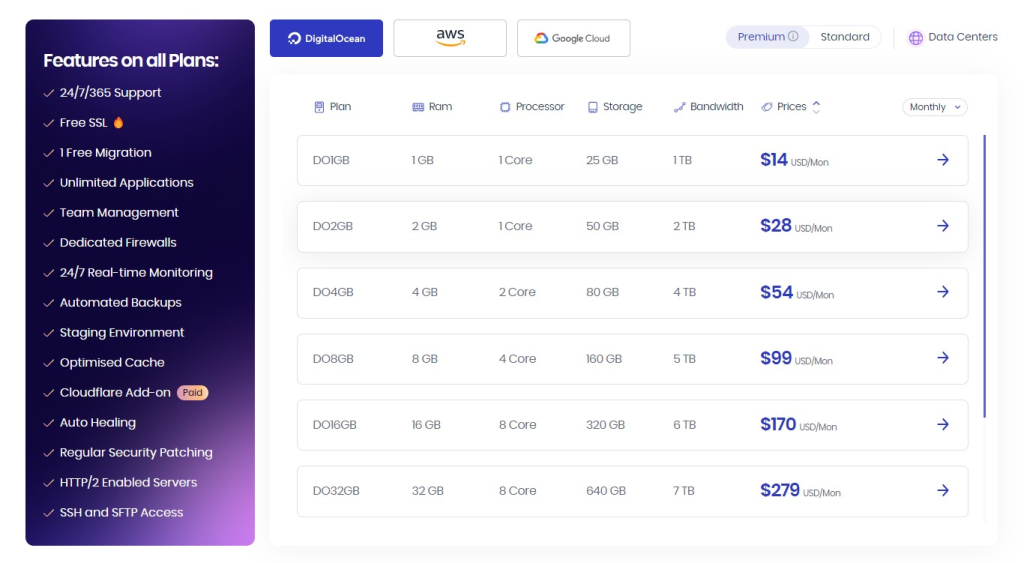
Customer Ratings
- G2: 4.7 · 636 reviews
- Capterra: 4.6 · 77 reviews
- Trustpilot: 4.6 · 1,941 reviews
- Hostadvice: 4.6 · 536 reviews
Is Cloudways better than Pressable?
Cloudways and Pressable both offer compelling features for managed WordPress hosting, but they serve different user needs. Cloudways is known for its high performance, flexibility, and cost-effectiveness, offering optimized stacks, advanced caching, and CDN for enhanced website performance.
It’s ideal for businesses seeking reliable, scalable hosting solutions.
On the flip side, Pressable emphasizes speed and security, with a strong focus on customer satisfaction and support. It offers a 100% uptime guarantee and is particularly suited for those who prioritize exceptional customer service and reliability in their hosting solution.
The choice between Cloudways and Pressable depends on whether you value flexibility and cost-efficiency or customer support and guaranteed uptime more in a hosting service.
Our Review Of Cloudways
We believe Cloudways is a fantastic web hosting option. It’s super user-friendly with a clear dashboard. You can choose from different cloud providers like AWS and Google Cloud.
It’s great for beginners because you can easily install things with just one click. The speed is good, and it can handle your website as it grows. Customer support is nice and helpful.
The cost is decent, but remember it’s a pay-as-you-go system, so be mindful of your spending. Overall, we recommend Cloudways for straightforward hosting, especially if you’re not very tech-savvy. It works well without any issues.
4. WP Engine
WP Engine is a company that’s really good at taking care of WordPress websites. They started in 2010 and now they help more than 120,000 customers from all over the world.
They make your website fast and safe. Your website will almost always be available, and they also make sure your website’s content is backed up every day, so it’s protected.
WP Engine is easy to use, especially if you’re new to WordPress. They make everything work smoothly, like hosting your website, keeping it updated, and providing support. They’ve helped many websites become successful.

About WP Engine
- Founding Date: 2010
- Company Size: 1000+
- Founder: Jason Cohen
Features of WP Engine
Genesis Framework
WP Engine includes the Genesis Framework, a powerful foundation for website development and customization. The Genesis Framework is renowned for its flexibility and extensive set of features, making it a popular choice among developers and designers.
EverCache Technology
WP Engine employs proprietary caching technology known as EverCache. This technology is designed to significantly enhance website loading times.
Staging Environment
WP Engine makes it easy to create and test site changes in a safe environment before making them live. The staging environment is an exact duplicate of your live website, where you can experiment with updates, changes, and new features without affecting your live site.
Managed Core Updates
WP Engine offers automated WordPress core updates for security purposes. Keeping the WordPress core up to date is essential to safeguard your website from potential security vulnerabilities.
Developer Tools
WP Engine provides a range of developer tools to facilitate advanced site management. These tools include Git for version control, SSH (Secure Shell) for secure server access and management, and SFTP (Secure File Transfer Protocol) for secure file transfers.
Pros of WP Engine
- Amazing user experience with super-fast speed.
- Strong security to protect your website.
- Your content is always safe with daily backups.
- Get help from experts when you need it.
- Manage your website easily with a simple interface.
- Your website will be online all the time with a guarantee of very little downtime.
Cons of WP Engine
- No email hosting included in basic plans.
- Some plugins might not work well because of rules.
Pricing
WP Engine has a special offer for hosting your website. You can get 4 months free on annual plans. Their basic plan for small websites and blogs starts at $20 per month when billed annually, saving you $120.
If you’re running a WooCommerce store, you can start at $50 per month and save $300. And if you have important websites, they have custom solutions beginning at $600 per month, offering top-notch performance and security.
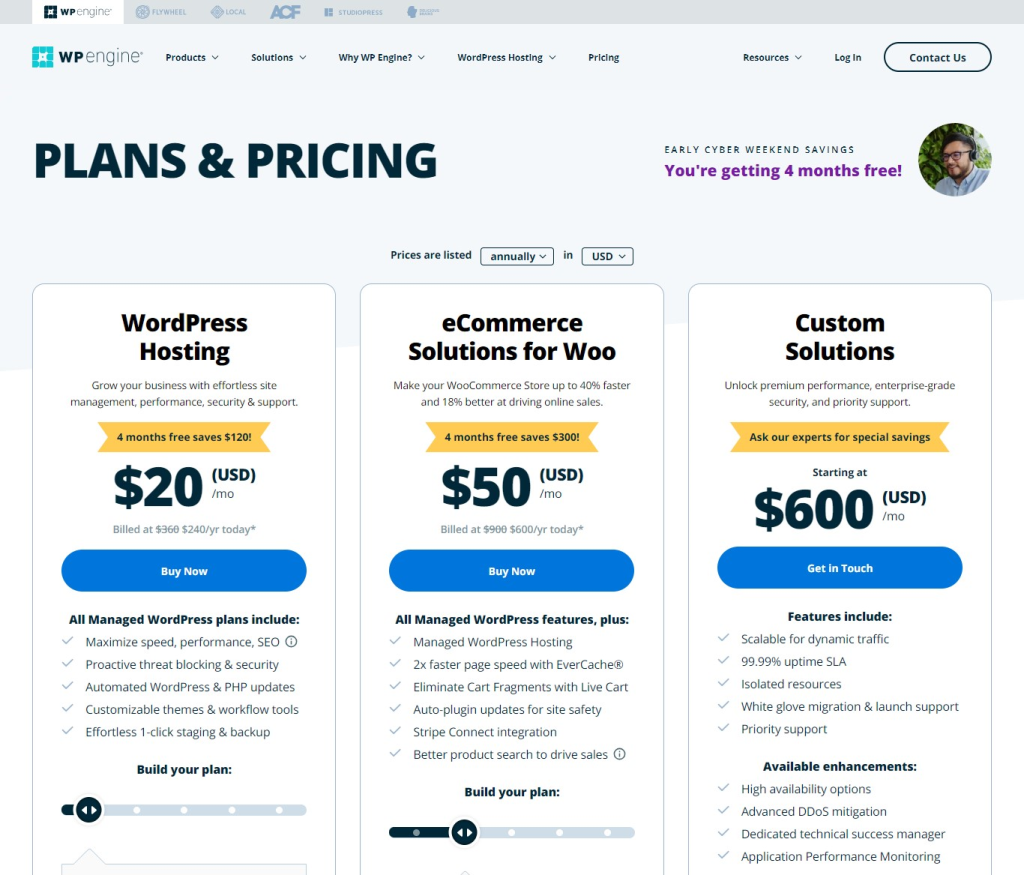
Customer Ratings
- G2: 4.6 · 264 reviews
- Capterra: 4.9 · 10 reviews
- Trust Pilot: 4.8 · 931 reviews
- Host Advice: 4.4 · 19 reviews
Is WP Engine better than Pressable?
Comparing Cloudways and Pressable, both offer unique features for WordPress hosting. Cloudways is known for its flexibility, offering a choice of five cloud providers, free migration, and scalable hosting solutions. It’s ideal for those seeking control and customization.
Pressable, on the other hand, excels in managed WordPress hosting with a focus on performance and reliability, boasting impressive customer satisfaction scores and a 100% uptime guarantee. It’s more tailored for users seeking a hassle-free experience with expert support.
So pick according to your website specifications.
Our Review Of WP Engine
Our research shows WP Engine stands out as a highly trusted WordPress platform, offering a blend of innovation and optimization tailored for diverse needs.
Their services include design and build tools, WordPress hosting, eCommerce solutions, and headless WordPress options, catering to a wide range of users from individuals to agencies.
They also emphasize security with DDoS protection, automated updates, and vulnerability scans, backed by rigorous international security standards.
However, their pricing, starting at $15/month for basic WordPress hosting, might be a consideration for budget-conscious users. Overall, WP Engine seems to be a good choice for those seeking a comprehensive, secure, and supportive WordPress hosting environment.
5. Hostwinds
Hostwinds is a great web hosting company that started in 2010. They want to make hosting websites easy and affordable. It’s like a helpful superhero for your website because it keeps it running well and offers many hosting choices.
They have really good support that’s available all the time, like a reliable friend. It’s easy to set up and customize your hosting, even if you’re not a tech expert.
They give you things like unlimited data and a free website builder, so it’s good for beginners and experts. The good things about Hostwinds are that your website stays online, they have great customer service, and their prices are competitive.
It’s simple to use Hostwinds, and it works for all kinds of users, from beginners to tech pros. Hostwinds is like your trustworthy friend for web hosting.

About Hostwinds
- Founding Date: 2010
- Company Size: 200+
- Founder: Peter Holden
Features of Hostwinds
Customizable Hosting Plans
Hostwinds stands out by allowing users to fully customize their hosting plans. This flexibility empowers users to pay only for the specific resources they need.
Solid State Drives (SSD)
Hostwinds includes SSD storage in all hosting plans. SSDs are known for their speed and responsiveness. They significantly enhance data retrieval and website performance compared to traditional Hard Disk Drives (HDDs).
Free Website Migrations
Hostwinds offers free website migration services to assist users in seamlessly transferring their existing websites to their hosting platform.
Nightly Backups
Hostwinds automatically backs up your website data every night, providing peace data recovery options.
Instant Setup
Hosting accounts with Hostwinds are set up quickly, allowing users to get started with their websites without delays. This instant setup ensures that you can begin building, configuring, and customizing your website promptly after signing up for a hosting plan.
Pros of Hostwinds
- Affordable hosting plans with various options.
- Get help anytime with 24/7 support.
- Reliable uptime guarantee for a strong online presence.
- High-quality hardware for great performance.
- Customize your hosting to fit your needs.
Cons of Hostwinds
- No Windows-based hosting options available.
- The interface may not be as user-friendly for beginners.
Pricing
Hostwinds offers three plans, each with different pricing and features. For a single domain, you can go for the Basic plan, starting at $5.24 per month. If you need more, the Advanced plan starts at $6.74 per month and allows for 4 domains along with unlimited bandwidth and disk space.
For unlimited domains, bandwidth, and disk space, you can opt for the Ultimate plan, which starts at $8.24 per month.
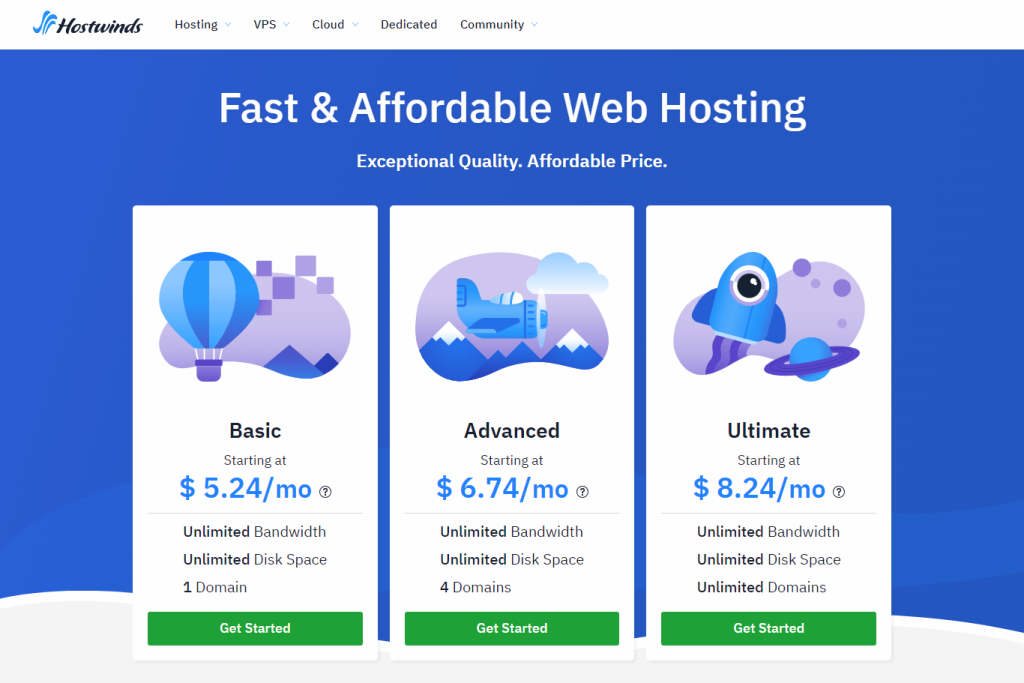
Customer Ratings
- G2: 4.8 · 430 reviews
- Capterra: 4.3 · 3 reviews
- Trustpilot: 4.1 · 692 reviews
- Hostadvice: 4.7 · 1,165 reviews
Is Hostwinds better than Pressable?
Cloudways and Pressable both offer compelling features for managed WordPress hosting, but they cater to different user preferences. Cloudways is known for its flexibility, allowing users to choose from multiple cloud providers, and offers a balance of performance and cost-effectiveness.
It’s particularly favored for its scalable hosting solutions and 24/7 support. Pressable, on the other hand, excels in providing a highly optimized WordPress environment with a focus on speed and security. It boasts impressive customer satisfaction scores and a 100% uptime guarantee.
While Cloudways offers more flexibility and choice of cloud providers, Pressable is dedicated to WordPress-specific hosting with strong performance metrics.
Our Review Of Hostwinds
After going through several user reviews, here is what we found about Hostwinds.
Their customer support is quick to respond and stands out, and their pricing is fair with the option to scale as needed.
The uptime is dependable, the website loads quickly, and the setup is easy, even for those who aren’t tech-savvy.
While the control panel might appear a bit complicated at first, overall, Hostwinds provides reliable hosting, especially for those looking for strong support and cost-effectiveness.
Conclusion
Now that you know the Pressable alternatives, if you ask us to recommend two of the best, we would say you can’t go wrong with Kinsta and WP Engine.
They both provide excellent managed WordPress hosting with powerful features, exceptional performance, and exceptional customer support, making them ideal choices for your WordPress website hosting requirements.
When making a decision, consider your site’s needs, budget, and specific features. These alternatives offer a variety of options for WordPress users, catering to a variety of needs and preferences.
Frequently Asked Questions
Which Pressable alternative has better developer-friendly features?
Both Kinsta and WP Engine cater to developers with features like staging environments, Git integration, and more.
Can I find budget-friendly alternatives to Pressable for WordPress hosting?
Yes, you can find budget-friendly alternatives to Pressable for WordPress hosting, such as Hostwinds and DreamHost, which offer competitive pricing while maintaining quality service.
What are the main considerations when choosing an alternative to Pressable?
The main considerations when choosing an alternative to Pressable should include performance to ensure fast and reliable websites, excellent customer support for assistance, reasonable pricing that aligns with your budget, scalability for future growth, and specific hosting needs that match your site’s requirements.
Is Pressable the best option for e-commerce sites, or are there better alternatives?
While Pressable is a good choice for e-commerce sites, other alternatives, like specialized WooCommerce hosting or platforms like Shopify, may offer features and integrations better suited for e-commerce businesses.
Can I migrate my site from Pressable to another hosting provider easily?
Migrating your site from Pressable to another hosting provider is typically straightforward, as many alternatives provide migration assistance and tools to ensure a smooth transition without significant downtime or data loss.
- Best Mobile Speaker Cleaner Tools and Safe Cleaning Tips - May 1, 2025
- How to Convert PDF to Excel Easily (No Signup Needed) - April 13, 2025
- NameMesh Guide: Creative Business & Domain Name Generator - January 19, 2025
