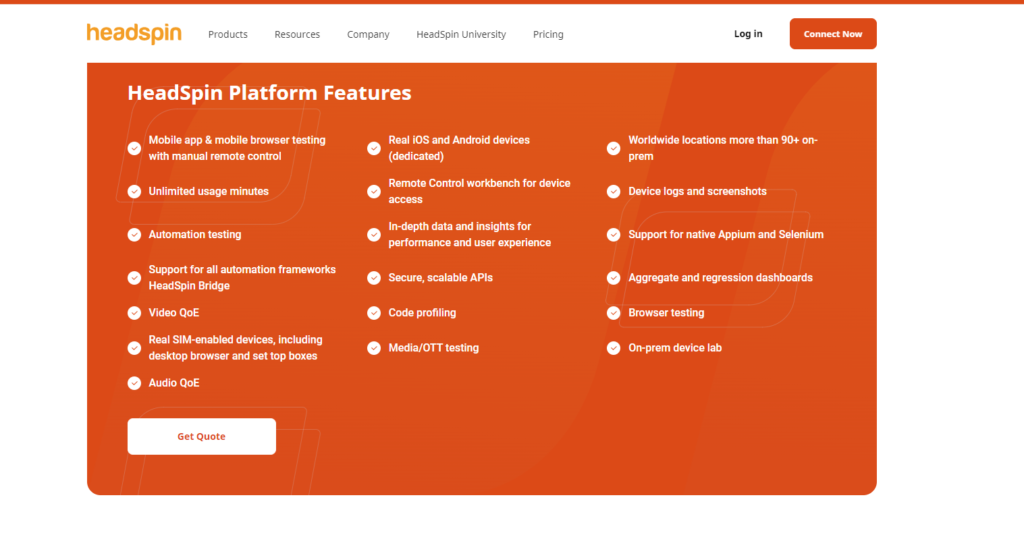In the fast-paced world of software development, performance is critical. Users demand applications that are fast, reliable, and efficient. That’s where performance testing tools come into play.
These tools are designed to simulate real-world load scenarios and identify potential bottlenecks in your application before they become a problem.
In this article, we’ll explore the top 10 performance testing tools that can help you ensure your application is ready to meet the demands of your users.
Quick List Of 10 Best Performance Testing Tools
In software development, ensuring optimal performance is a non-negotiable aspect.
To help you navigate the landscape of performance testing tools, we’ve curated a list of the top 10 proven effective, reliable, and efficient tools. Let’s dive in:
- Tricentis NeoLoad:A leader in the performance testing space, Tricentis NeoLoad is known for accelerating Agile and DevOps processes. Its advanced features & user-friendly interface make it a go-to choice for many developers and testers.
- Micro Focus LoadRunner:This robust tool provides a comprehensive solution for load testing, stress testing, and more. Its extensive capabilities and support for various applications make it a widely used tool in the industry.
- Loadero:Loadero is a cloud-based tool that stands out for its simplicity and flexibility. It allows you to simulate loads from different regions around the world.
- Loadster:Designed specifically for web applications. Loadster allows you to create realistic load tests by recording browser interactions and replaying them with thousands of virtual users.
- LoadNinja:Developed by SmartBear, LoadNinja is a performance testing tool that allows you to create, manage, and scale your load tests on the cloud. It’s known for its accurate browser-based testing and intuitive interface.
- LoadView:LoadView is a cloud-based tool that supports various applications and protocols. It stands out for its point-and-click scripting and fully managed load tests.
- WebLOAD:WebLOAD offers a combination of flexibility and scalability. It supports an extensive range of web technologies and provides detailed performance analytics, making it a powerful tool for performance testing.
- Kobiton:Kobiton is a mobile performance testing tool. It allows you to test your apps on real devices in the cloud. It’s known for its comprehensive device coverage and real-world testing capabilities.
- HeadSpin:HeadSpin provides real-world, actionable user experience insights for businesses to improve mobile performance. It’s known for its global device infrastructure and AI-driven performance insights.
- Apache JMeter: As an open-source software, Apache JMeter is designed to measure performance and load test behavior. It’s known for its simplicity, flexibility, and broad community support.
Comparison Chart Of Performance Testing Tools
Tools | Key Features | Integration | Scripting Language Support | Cross Browser Testing | Mobile Testing | Pricing |
 | Real-time monitoring, Automated test design, CI/CD integration | Jenkins, Bamboo, TeamCity, XebiaLabs, CA ARA | JavaScript, C# | Yes | Yes | |
 | Realistic load tests, Detailed performance metrics, DevWeb protocol | Jenkins, Bamboo, TeamCity | C, Java, .NET | Yes | Yes | |
 | WebRTC testing, Network conditions emulation, Full performance reports | Jenkins, TeamCity | JavaScript, Java | Yes | Yes | |
 | Browser-level users, HTTP/S network-level users, Test data & dynamic variables | Jenkins, Bamboo, TeamCity | JavaScript | Yes | No | |
 | Real browser-based load testing, VU Debugger, VU Inspector | Jenkins, Bamboo, TeamCity | JavaScript | Yes | Yes | |
 | Point and click scripting, Real browser users, Multiple geographic locations | Jenkins, Bamboo, TeamCity | JavaScript | Yes | Yes | |
 | Correlation, Parameterization, Response validation | Jenkins, Bamboo, TeamCity | JavaScript | Yes | Yes | |
 | Real device testing, Scriptless automation, Performance testing | Jenkins, Bamboo, TeamCity | JavaScript, Java, Python | Yes | Yes | |
 | Global device infrastructure, AI-driven insights, Continuous quality | Jenkins, Bamboo, TeamCity | Python, Java, Ruby, Node.js | Yes | Yes | |
 | Full multithreading, Caching and offline analysis, Highly extensible core | Jenkins, Bamboo, TeamCity | Java, Groovy | Yes | Yes |
What Are Performance Testing Tools?
Performance testing tools are software applications that simulate user activity and load on a software application or website to identify potential performance issues.
These tools are crucial in the software development lifecycle. All these tools help developers understand how their applications behave under different load conditions.
They can simulate thousands or millions of users interacting with an application simultaneously. Moreover, they provide valuable insights into the application’s performance under heavy load.
Performance testing tools can identify bottlenecks, measure response times, and determine the system’s breaking point, among other things. They are essential for ensuring your application can handle real-world usage and provide a seamless user experience.
Best Performance Testing Tools
1. Tricentis NeoLoad

Tricentis NeoLoad is a performance-testing solution to accelerate Agile and DevOps processes. It is a tool known for its user-friendly interface and advanced features, making it a popular choice among developers and testers.
About Tricentis NeoLoad:
- Company valuation: Information not publicly available
- Employee numbers: Information not publicly available
- Founding team: Information not publicly available
Critical features of Tricentis NeoLoad:

Real-time monitoring: NeoLoad provides real-time monitoring of your performance tests, allowing you to identify and resolve issues as they occur.

Automated test design: With NeoLoad, you can automate the design of your performance tests, saving time and ensuring consistency.

CI/CD integration: NeoLoad integrates seamlessly with your CI/CD pipeline, allowing you to incorporate performance testing into your DevOps processes.
Pros of using Tricentis NeoLoad:
- Comprehensive feature set: NeoLoad offers num features, making it a versatile tool for performance testing.
- User-friendly interface: NeoLoad’s intuitive interface makes it easy to use, even for those with little experience in performance testing.
- Detailed reporting: NeoLoad provides detailed reports on your performance tests, making identifying and resolving issues easy.
Cons of using Tricentis NeoLoad:
- Pricing: NeoLoad’s pricing may be steep for smaller teams or individual developers.
- Limited information: There needs to be more information available about the company’s valuation, employee numbers, and founding team.
Pricing
Our Review of Tricentis NeoLoad
Tricentis NeoLoad stands out for its comprehensive feature set and ease of use. It supports many applications and protocols, making it a versatile tool for performance testing.
And its intuitive interface and detailed reporting capabilities make it easy to quickly identify and resolve performance issues.
However, the pricing may be steep for smaller teams or individual developers. Overall, Tricentis NeoLoad is a robust and reliable performance testing tool that can significantly enhance your testing processes.
2. Micro Focus LoadRunner

Micro Focus LoadRunner is a robust performance testing tool that offers a comprehensive solution for load testing, stress testing, and more.
It’s widely used in the industry due to its extensive capabilities and support for various applications.
About Micro Focus LoadRunner:
- Company valuation: Information not publicly available
- Employee numbers: Information not publicly available
- Founding team: Information not publicly available
Key features of Micro Focus LoadRunner:

End-to-End Performance Engineering: LoadRunner allows you to execute end-to-end performance engineering, from shift-left performance testing to shift-right application performance monitoring.
Broad Support: LoadRunner supports more than 50 application protocols and technologies and over 52 scripting technologies. It also integrates with open-source CI/CD tools.

Open Architecture: LoadRunner’s shared and open architecture supports continuous performance testing and asset reuse across any application type, protocol, and IDE.
Collaboration: LoadRunner fosters a cross-functional team of stakeholders—from developers to performance engineers—to work together seamlessly.

Flexible Licensing: With LoadRunner, you can share licenses between LoadRunner products and rapidly adjust consumption based on seasonal, ad hoc, and peak traffic demands.
Pros of using Micro Focus LoadRunner:
- Comprehensive Feature Set: LoadRunner offers a wide range of features for performance testing, making it a versatile tool for various testing scenarios.
- Broad Support: LoadRunner’s support for a wide range of application protocols and technologies makes it a flexible tool for different testing requirements.
- Collaboration: LoadRunner’s features allow for seamless teamwork among stakeholders in testing.
Cons of using Micro Focus LoadRunner:
- Complexity: LoadRunner’s extensive features and capabilities can make it complex and challenging for beginners to use.
- Pricing: Information private.
Pricing
Our Review of Micro Focus LoadRunner
Micro Focus LoadRunner is a powerful tool that offers a wide range of features for performance testing. It’s beneficial for large-scale testing scenarios thanks to its ability to simulate many users.
However, its complexity and learning curve may be a challenge for beginners. Despite this, its comprehensive feature set, broad support, and collaboration capabilities make it a valuable tool for any team conducting extensive performance testing.
3. Loadero

Loadero is a cloud-based performance testing tool that allows you to simulate loads from different regions worldwide.
Its simplicity makes it an excellent choice for teams tests performance quickly and easily.
About Loadero:
- Company valuation: Information not publicly available
- Employee numbers: Information not publicly available
- Founding team: Information not publicly available
Key features of Loadero:

- Multiple Browser Support: Loadero supports running tests on the five latest Google Chrome and Mozilla Firefox browsers versions.
- Built-in Media: Loadero can simulate webcam and microphone inputs in your WebRTC tests.
- Reusable Test Code: You can use the existing performance test setup to run load tests.
- Global Testing: With Loadero, you can simulate load from different regions worldwide, making it ideal for global testing scenarios.
Pros of using Loadero:
- Simplicity: Loadero is known for its user-friendly interface and straightforward test creation process.
- Flexibility: Loadero allows you to customize your tests with different configurations, making it a flexible tool for various testing requirements.
- Cloud-Based: Being a cloud-based tool, Loadero offers easy scalability and the ability to run tests from anywhere.
Cons of using Loadero:
- Limited Advanced Features: Loadero is excellent for simple and flexible testing. But it may need more advanced features in more comprehensive tools.
Pricing
Our Review of Loadero
Loadero offers a straightforward and user-friendly approach to performance testing. Its cloud-based nature allows for easy scalability and global testing, a significant advantage for teams targeting a global audience.
However, it may need more advanced features found in more comprehensive tools. Despite this, its simplicity, flexibility, and cloud-based capabilities make it a valuable tool for teams that need to run performance tests quickly and easily.
4. Loadster

Loadster is a performance testing tool designed specifically for web applications. It allows you to create realistic load tests by recording browser interactions and replaying them with thousands of virtual users.
This unique approach to performance testing makes it an excellent tool for testing web applications and websites.
About Loadster:
- Company valuation: Information not publicly available
- Employee numbers: Information not publicly available
- Founding team: Information not publicly available
Key features of Loadster:

Realistic Load Testing: Loadster allows you to create realistic load tests by recording browser interactions and replaying them with thousands of virtual users.
Global Testing: With Loadster, you can simulate load from different regions worldwide, making it ideal for global testing scenarios.

Rapid Script Feedback: Loadster provides real-time feedback as each step of your script runs, allowing you to identify and fix any issues quickly.
Detailed Diagnostics: After your script runs, Loadster provides detailed diagnostics, including the entire HTTP request and response from every step.
Pros of using Loadster:
- User-Friendly: Loadster is known for its user-friendly interface and straightforward test creation process.
- Realistic Testing: Loadster’s focus on browser-level users allows for more realistic testing of web applications and websites.
- Cloud-Based: Being a cloud-based tool, Loadster offers easy scalability and the ability to run tests from anywhere.
Cons of using Loadster:
- Limited to Web Applications: While Loadster is excellent for testing web applications and websites, it may not be as suitable for testing non-web applications or more complex scenarios.
Pricing
Our Review of Loadster
Loadster offers a unique approach to performance testing focusing on browser-level users. This makes it an excellent tool for testing web applications and websites.
However, it may not be as suitable for testing non-web applications or more complex scenarios. Despite this, its user-friendly interface, realistic testing capabilities, and cloud-based nature make it a valuable tool for any team looking to conduct extensive performance testing.
5. LoadNinja

LoadNinja by SmartBear is a performance testing tool that enables you to manage, create, and scale your load tests on the cloud. It’s known for its accurate browser-based testing and intuitive interface.
About LoadNinja:
- Company valuation: Information not publicly available
- Employee numbers: Information not publicly available
- Founding team: Information not publicly available
Key features of LoadNinja:

Record & Replay: The InstaPlay Recorder allows you to easily create web & API load tests in minutes. It requires no coding, even with the most complex transactions.

Real Browsers: LoadNinja uses real browsers for testing, providing more accurate and reliable data.
No Correlations: LoadNinja eliminates the need for correlations, simplifying the testing process.
Bottleneck Identification: LoadNinja helps you identify and remove bottlenecks in your application.

CI/CD Integration: LoadNinja can be integrated with your CI/CD pipeline, allowing continuous testing.
Pros of using LoadNinja:
- User-Friendly: LoadNinja is known for its intuitive interface and easy-to-use features.
- Real Browser-Based Testing: LoadNinja’s browser-based testing can provide more accurate results than simulated users.
- Cloud-Based: Being a cloud-based tool, LoadNinja offers easy scalability and the ability to run tests from anywhere.
Cons of using LoadNinja:
- It may Be Overkill for Smaller Projects: LoadNinja offers comprehensive features. It might be overkill for smaller projects or teams with a tight budget
Pricing
Our Review Of LoadNinja
LoadNinja stands out with its real browser-based testing, which can provide more accurate results than simulated users. Its cloud-based nature allows for easy scalability, and the interface is user-friendly.
However, it might be overkill for smaller projects or teams with a tight budget. Despite this, its unique performance testing approach, user-friendly interface, and cloud-based capabilities.
Thus, it is a valuable tool for any team looking to conduct extensive performance testing.
6. LoadView

LoadView is a cloud-based load-testing tool that supports a wide range of applications and protocols.
It’s known for its point-and-click scripting and fully managed load tests. Also it make it an excellent choice for teams that need to run performance tests without the hassle of managing infrastructure.
About LoadView:
- Company valuation: Information not publicly available
- Employee numbers: Information not publicly available
- Founding team: Information not publicly available
Key features of LoadView:

- Real Browser-Based Testing: LoadView utilizes browsers to show your website’s performance under load.
- Point & Click Scripting
- Fully Managed Cloud: LoadView manages the cloud network. So quickly, you can focus exclusively on designing and executing your load tests.
- Supports Many Applications and Protocols: LoadView supports websites, web applications, web services/APIs, and streaming media.
Pros of using LoadView:
- User-Friendly: LoadView is known for its intuitive interface and easy-to-use features.
- Fully Managed: With LoadView, you don’t have to worry about managing infrastructure.
- Broad Application Support: LoadView supports a wide range of applications and protocols, making it a versatile tool for performance testing.
Cons of using LoadView:
- Pricing Model: LoadView’s pricing model may only suit some budgets, especially for smaller teams or individual developers.
Pricing
Our Review of LoadView
LoadView offers a comprehensive solution for performance testing with its support for a wide range of applications and protocols.
Its point-and-click scripting and fully managed tests make it easy to use, even for teams with limited performance testing experience.
However, its pricing model may only be suitable for some budgets. Despite this, its unique performance testing approach, user-friendly interface, and cloud-based capabilities.
7. WebLOAD

WebLOAD is a robust performance testing tool developed by RadView Software. It is designed to handle the most demanding performance testing scenarios for a wide range of web technologies.
WebLOAD provides flexibility and scalability, making it a popular choice among developers and testers.
About WebLOAD
WebLOAD is a product of RadView Software, which has been a performance and load-testing industry leader since 1993. The company’s valuation and employee numbers are not publicly disclosed.
The founding team of RadView Software includes several industry veterans with extensive experience in software development and testing.
Key Features of WebLOAD

- WebLOAD offers a wide range of features that make it a comprehensive solution for performance testing. These include support for a wide range of web technologies, detailed performance analytics, and the ability to simulate many users.
- WebLOAD also offers a unique scripting language, JavaScript, allowing easy script customization and flexibility.
Pros of Using WebLOAD
- WebLOAD is known for its robustness and flexibility. It is a versatile tool for performance testing.
- Its detailed performance analytics provide valuable insights into application performance under load. Using JavaScript for scripting provides flexibility and ease of use, making it easier to customize test scripts.
Cons of Using WebLOAD
- While WebLOAD is a powerful tool, it may have a steep learning curve for beginners due to its extensive features and capabilities. Additionally, the cost of WebLOAD may be a barrier for smaller teams or individual developers.
Pricing
Our Review of WebLOAD
WebLOAD is a powerful and flexible performance testing tool that stands out for its wide range of features and support for various web technologies.
Its detailed performance analytics provide valuable insights, helping teams effectively identify and resolve performance bottlenecks.
For beginners, it may have a steep learning curve. But its robustness and flexibility make it a worthwhile investment for teams serious about performance testing. However, the pricing might be a barrier for smaller teams or individual developers.
8. Kobiton

Kobiton is a performance testing tool that stands out for its focus on mobile applications. It provides the unique capability to test apps on real devices in the cloud, offering comprehensive device coverage and real-world testing capabilities.
About Kobiton
Kobiton is a private company founded in 2016 and based in Atlanta, Georgia. The company has a team of 51-100 employees and is valued at $3M, according to Crunchbase. The founding team includes Vu Lam, the current CEO, and Frank Moyer, the CTO.
Key Features of Kobiton
Kobiton offers a wide range of features, making it a powerful tool for mobile performance testing. These include:

Real Devices: Kobiton allows you to test on the real devices you want when needed. It provides more accurate results than emulators or simulators.

Device Lab Management: With Kobiton, you can run an entire device lab consisting of local on-premise devices, private cloud, and public cloud devices.
Performance: Kobiton offers best-in-class performance and responsiveness, allowing you to test as if the device is in hand.
Rich Test Logs: Kobiton automatically captures test steps, screenshots, and videos to enrich your test data. It also provides easy access to device logs, Appium logs, and network activities.
Pros of Using Kobiton
- Real-World Testing: Kobiton’s ability to test on real devices provides more accurate results than emulators or simulators.
- Comprehensive Device Coverage: Kobiton offers a wide range of devices for testing, ensuring comprehensive coverage.
- User-Friendly: Kobiton is known for its user-friendly interface. Thus it is easy to use, even for beginners.
Cons of Using Kobiton
- Limited to Mobile Applications: While Kobiton is excellent for mobile application testing, it may not be as suitable for testing non-mobile applications or more complex scenarios.
- Pricing: Kobiton’s pricing may only suit some budgets, especially for smaller teams or individual developers.
Pricing
Kobiton offers several pricing plans to cater to different needs. The ‘Start up’ plan costs $75 per month and includes 500 minutes per month and unlimited users. The ‘Accelerate’ plan costs $390 monthly, including 3,000 minutes per month, JIRA integration, and other features.
For larger teams, the ‘Scale’ plan is available on an annual basis only and includes 7,500 minutes per month and additional features. Custom plans are also available for enterprise needs.
Our Review of Kobiton
Kobiton offers a unique approach to performance testing focusing on mobile applications. Its ability to test on real devices provides more accurate results than emulators or simulators.
However, it may not be as suitable for testing non-mobile applications or more complex scenarios. The pricing may also be a barrier for smaller teams or individual developers.
But the range of features and capabilities Kobiton offers make it a worthwhile investment for larger teams and organizations.
9. HeadSpin
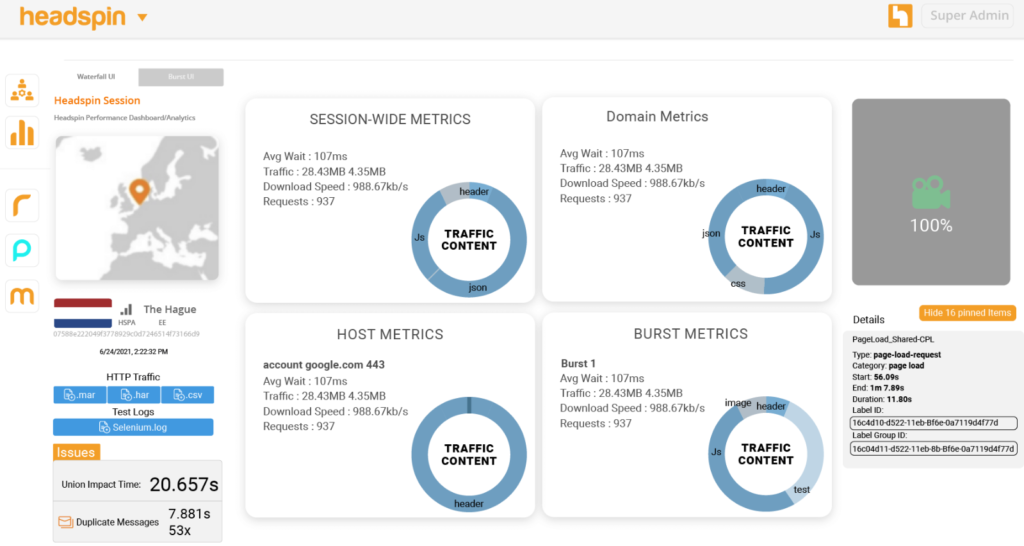
HeadSpin is a performance testing platform that provides real-world, actionable user experience insights for businesses to improve mobile performance. It’s known for its global device infrastructure and AI-driven performance insights.
About HeadSpin
HeadSpin was founded in 2015 and is headquartered in Sunnyvale, California.
The company has grown significantly over the years, with dedicated professionals working towards providing flawless digital experiences. The company’s valuation and exact employee numbers are not publicly disclosed.
Key Features of HeadSpin

- HeadSpin’s data science-driven platform helps businesses identify and fix issues that impact user experience, improve app performance, and enhance user engagement.
- The platform allows manual and automated app testing across various devices and platforms, collecting over 100+ performance experience KPIs.
- The platform supports advanced data science capabilities to ensure that apps perform optimally and provide users with the best digital experience.
Pros of using HeadSpin
- AI-enabled experience insights for quick triage and root cause analysis of apps
- Ability to test apps on real SIM-enabled devices in 90+ locations
- Support for numerous browsers and device types
- Code, API, and packet visibility for end-to-end user journey analysis
Cons of using HeadSpin
- The platform might be overkill for smaller projects or teams with a tight budget
- The pricing model may not be suitable for all budgets
Pricing
Our Review of HeadSpin
HeadSpin offers a unique approach to performance testing focusing on mobile applications and user experience. Its global device infrastructure and AI-driven insights make it a powerful tool for identifying and resolving performance issues.
However, it may be overkill for smaller projects or teams with a tight budget. The platform is highly recommended for businesses targeting a global audience and looking to improve their mobile app performance.
10. Apache JMeter

Apache JMeter is open-source software. It is designed to measure performance and load test behavior. JMeter is known for its simplicity, flexibility, and broad community support.
About Apache JMeter
- Apache JMeter is a project of the Apache Software Foundation, a non-profit organization that supports Apache software projects.
- As an open-source project, JMeter is developed and maintained by a community of volunteers. The exact number of contributors and other details are not publicly disclosed.
Key Features of Apache JMeter

- Full-featured IDE Test that enables quick Test Plan recording, and building.
- CLI for load testing from the Java-compatible OS.
- Complete portability and 100% Java purity.
Pros of using Apache JMeter
- Open-source and free to use, making it a cost-effective solution for teams of all sizes.
- Supports many applications and protocols.
- Has a large and active community. It provides a wealth of resources and support.
- Offers a high level of flexibility and customization.
Cons of using Apache JMeter
- The user interface may need to be updated compared to other modern tools.
Pricing
As an open-source tool, Apache JMeter is free to use.
Our Review of Apache JMeter
Apache JMeter is a powerful tool that offers a wide range of features for performance testing. Its open-source nature makes it a cost-effective solution for teams of all sizes.
However, its user interface may need to be updated compared to other modern tools. And it may require a learning curve for beginners.
Despite these minor drawbacks, JMeter’s flexibility, extensive capabilities, and active community make it a strong contender in performance testing tools.
Frequently Asked Questions – FAQs
What Is Performance Testing in Software Testing?
Performance testing in software testing determines how it performs below the workload regarding responsiveness.
Why Is Performance Testing Necessary?
Performance testing is necessary to ensure software applications perform well under their expected workload. However, features and functionality are not the only factors determining its success.
How Do Performance Testing Tools Work?
Performance testing tools work by simulating multiple users accessing the program concurrently.
This simulation helps to understand how the application behaves during peak load times. The tool records the response time an application takes for different types of interactions.
Final Thoughts
In the ever-evolving tech world, the performance of an application could greatly influence its success. With the help of performance testing tools, businesses can ensure their software applications will hold up under real-world conditions.
These tools provide valuable insights into how an application behaves under peak load times, helping identify and rectify potential bottlenecks.
Whether you’re a startup or a large corporation, investing in a good performance testing tool is a step towards ensuring the quality and success of your software applications.
Performance testing is a critical aspect of software development that ensures your application can handle real-world usage. The proper performance testing tool can make this process easier and more efficient.
- Best Client Management Software Tools for Agencies - July 21, 2025
- How a Gamertag Generator Helps Build Your Gaming Identity - July 3, 2025
- Namelix: Business Name Generator Tool - May 20, 2025